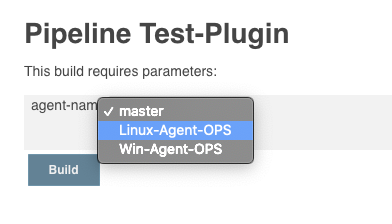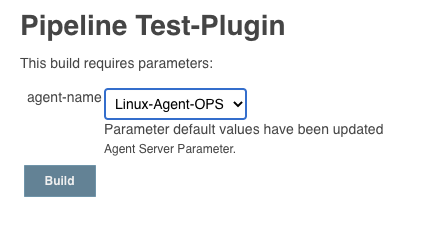This plug-in is used to select the build server before building. If you have multiple build servers, you can use this plug-in to make a convenient selection before building. The plug-in will remember that the server you choose each time is convenient for the next build.
The advantage of using this plugin is that you may have multiple servers for building: 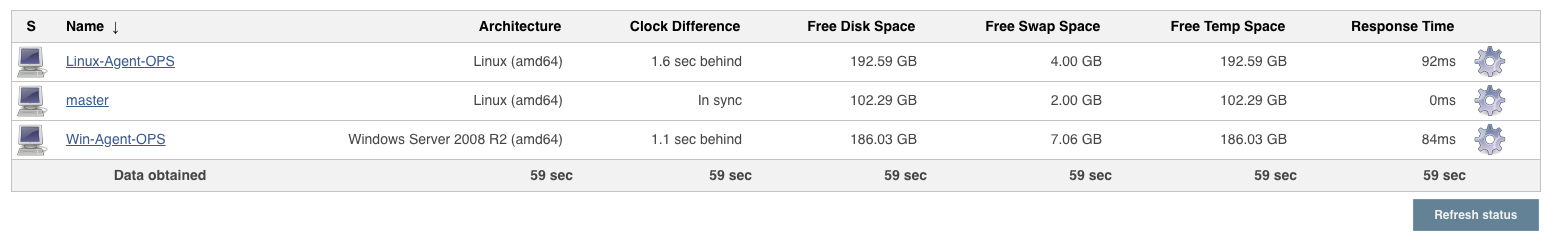
In the project configuration page, select the "This project is parameterized" check box, add "Agent Server Parameter" parameter, create a parameter name, you can also click "Advanced" to set the default build server name, the default value is not a required option, if it is The default is the master server. 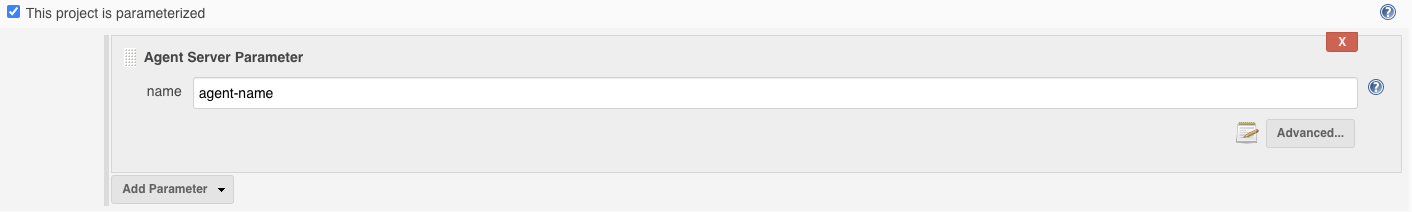
The method of reading parameter values at build time:
node{
print params['agent-name']
}
The default value is updated after each server selection, which is convenient for the next build.
pipeline {
agent { label params['agent-name'] }
parameters{
agentParameter name:'agent-name'
}
stages {
stage('Hello') {
steps {
print params['agent-name']
}
}
}
}
It is possible to create parameters in the build script, but because each execution of the build script creates a new "Agent Server Parameter" build parameter, the last selected value cannot be retained.