This plugin ingrates Jenkins with Beaker.
Beaker is open-source software for managing and automating labs of test computers. Plugin allows you to submit a job definition to Beaker and get back the result.
Current plugin capabilities are
- schedule a job (includeing matrix job) in Beaker based on provided
job XML definition, job definition can be provided
- directly in Jenkins job configuration
- as a path to a file in workspace (e.g. previously checked out from SCM)
- expand parameters in job XML definition based on Jenkins job parameters or environment variables
- monitor the Beaker job and sets the job status according to Beaker job result
- add link to Beaker job on build page
- export job ID as an environment variable for further usage (e.g. in subsequent shell build step)
- download job files from Beaker into workspace
Configuration
In the main Jenkins configuration page you have to setup URL to Beaker
and also credential (login/password) under which Jenkins logs-in into
the Beaker. Kerberos authentication is currently not supported (will be
hopefully in next versions).
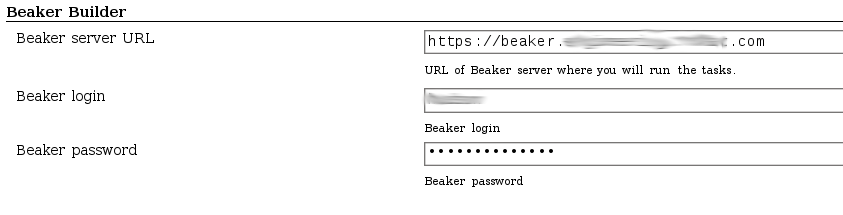
Dealing with certificate and keystore
Usually XML-RPC calls which this plugin uses for communication with Beaker are sent over https protocol. If you use https protocol, make sure you have set up java keystore with valid certificate, it means you have added Beaker certificate into you java keystore and provide path and password of the keystore to webserver. To add certificate into java keystore, save the certificate (e.g. export the certificate from your web browser) and run
keytool -import -keystore my_java_keystore.jks -file beaker_cert.pem -alias beaker-server
To verify that the certificate was imported you can run following command which will list all entries in the keystore
keytool -list -keystore my_java_keystore.jks
Now add following java options to your Jenkins java options (or server JVM options when running on different container than Winstone)
-Djavax.net.ssl.trustStore=/path/to/keystore.jks -Djavax.net.ssl.trustStorePassword=<passwd>
Configuration issues
When you use Java 7, you may observe following issue in the log:
Jul 31, 2013 12:21:59 AM org.apache.commons.httpclient.HttpMethodDirector executeWithRetry
INFO: I/O exception (javax.net.ssl.SSLProtocolException) caught when processing request: handshake alert: unrecognized_name
Jul 31, 2013 12:21:59 AM org.apache.commons.httpclient.HttpMethodDirector executeWithRetry
INFO: Retrying request
To avoid it, turn off SNI by adding java option -Djsse.enableSNIExtension=false so that java options which needs to be add to Jenkins cofing are following:
-Djavax.net.ssl.trustStore=/path/to/keystore.jks -Djavax.net.ssl.trustStorePassword=<passwd> -Djsse.enableSNIExtension=false
Usage
Add "Beaker buidler" build step:
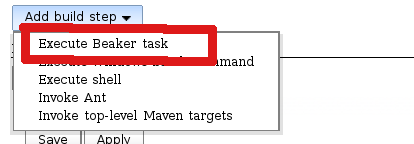
Define job XML or provide path to job XML definition file. Job XML
definition can contain parameters which will be expanded before
submitting job XML to Beaker:
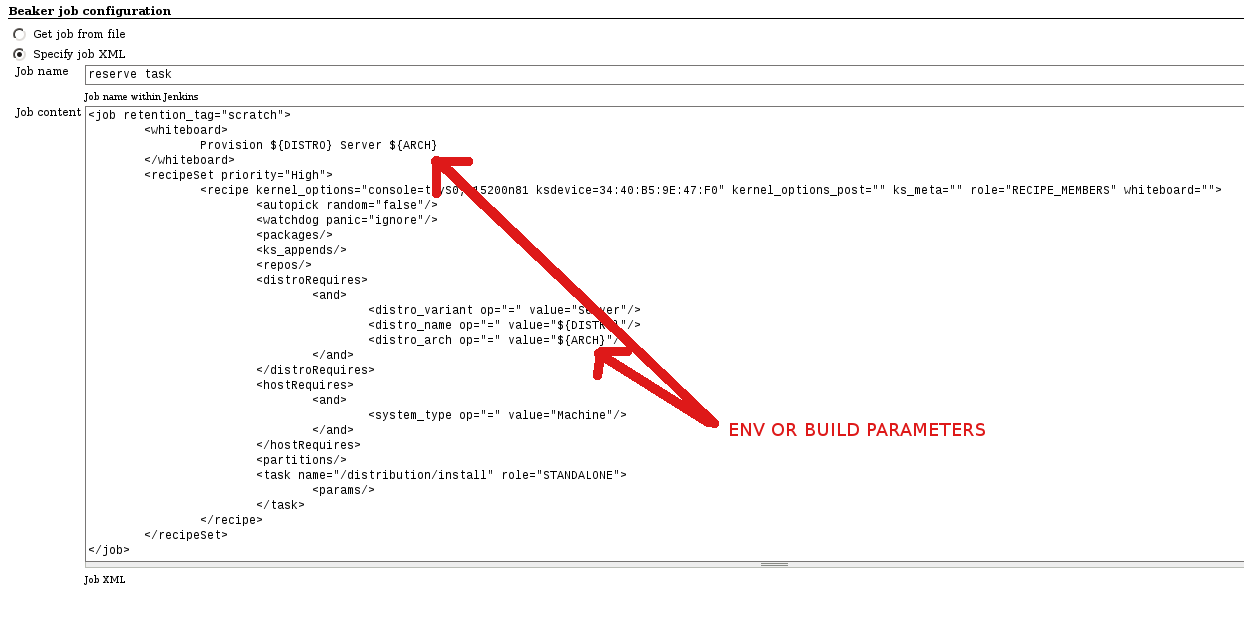
You can also specify path to job XML, which can include job parameters or env. variables. This is useful e.g. in cases when you job definition is different for various architectures or OS distributions. This is especially useful in case of matrix jobs, when values of matrix axes are exported as env. variables, so you can take advantage of matrix jobs even if you job definition is different for each matrix combination.
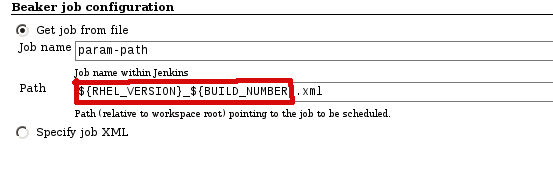
In subsequent tasks you can use BEAKER_JOB_ID parameter which will
contain submitted job ID in Beaker:
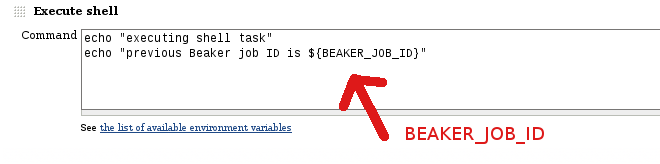
Once you schedule a build and job is successfully submitted to the
Beaker server, new link pointing to the job will appear in build menu:
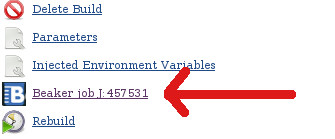
Plugin will monitor th execution of Beaker job periodically, will send
notification to the Jenkins build console and will set the job result
according to Beaker job result:
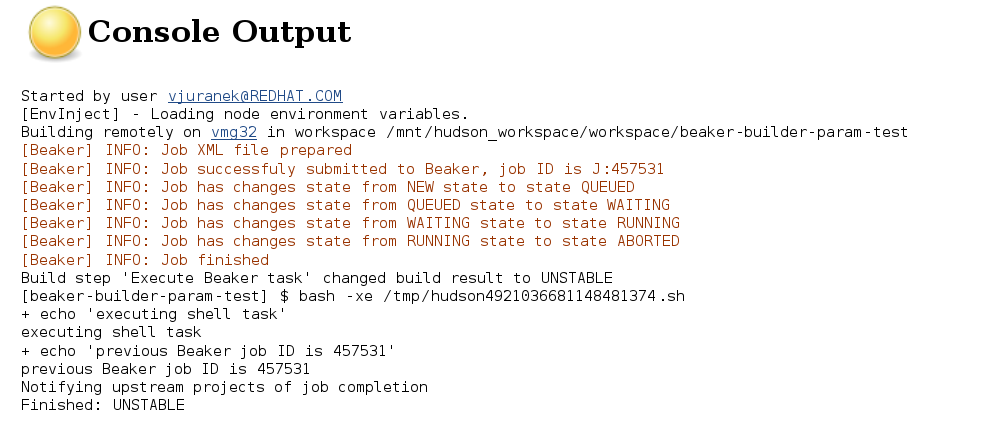
Additional actions
You can also configure additional actions, currently only downloading job files from Beaker:
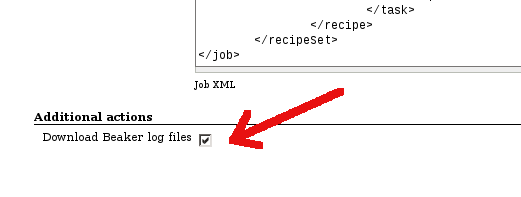
The files are downloaded into $WORKSPACE/beaker/J_$BEAKER_JOB_ID:
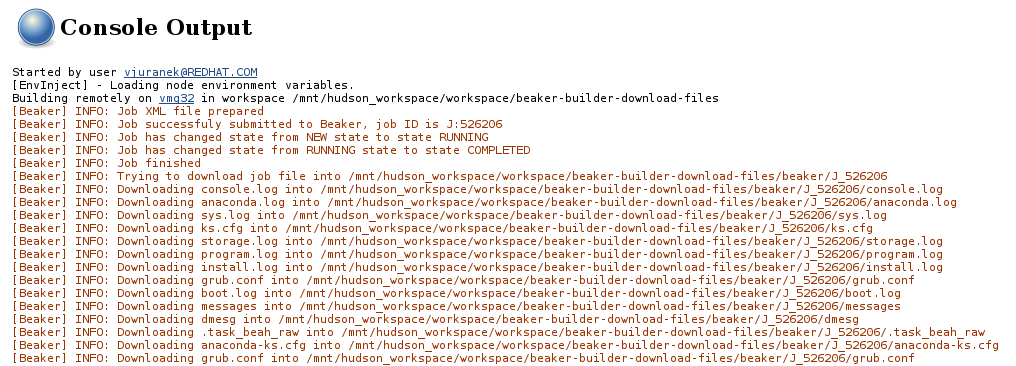
TODO
- Kerberos support for authentication on Beaker server
Changelog
Upcoming changes
Release 1.8 (2015-05-30)
- Tmp files with Beaker recipes are not created any more (pull3)
- Improved test coverage (pull2)
- Beaker client and identity are now created only when need, not during saving global configuration (pull1)
- Removed unused
Job namefield
Release 1.7 (2015-01-18)
- Fixed NPE when resolving variables (JENKINS-27003)
- Improved logging
Release 1.6 (2014-11-24)
- XML escaping when substituting variables into Beaker job XML (pull1)
Release 1.5 (2013-11-13)
- Fixed inconsistent authentication behavior (e.g. misleading message return by "Test connection" button in global configuration)
Release 1.4 and 1.4.1 (2013-10-23)
- Added possibility download job files from Beaker
- Release 1.4.1 fixes possible NPE when downloading files
Release 1.3 (2013-10-08)
- Added possibility to use build parameters and build env. variables in path to job XML definition
Release 1.2 (2013-10-04)
- Fixed NPE during first startup and allow to change Beaker URL without restart
Release 1.1.1 (2013-08-16)
- Fixed problem with expired Beaker client credentials
Release 1.0 (2013-07-26)
- Initial release