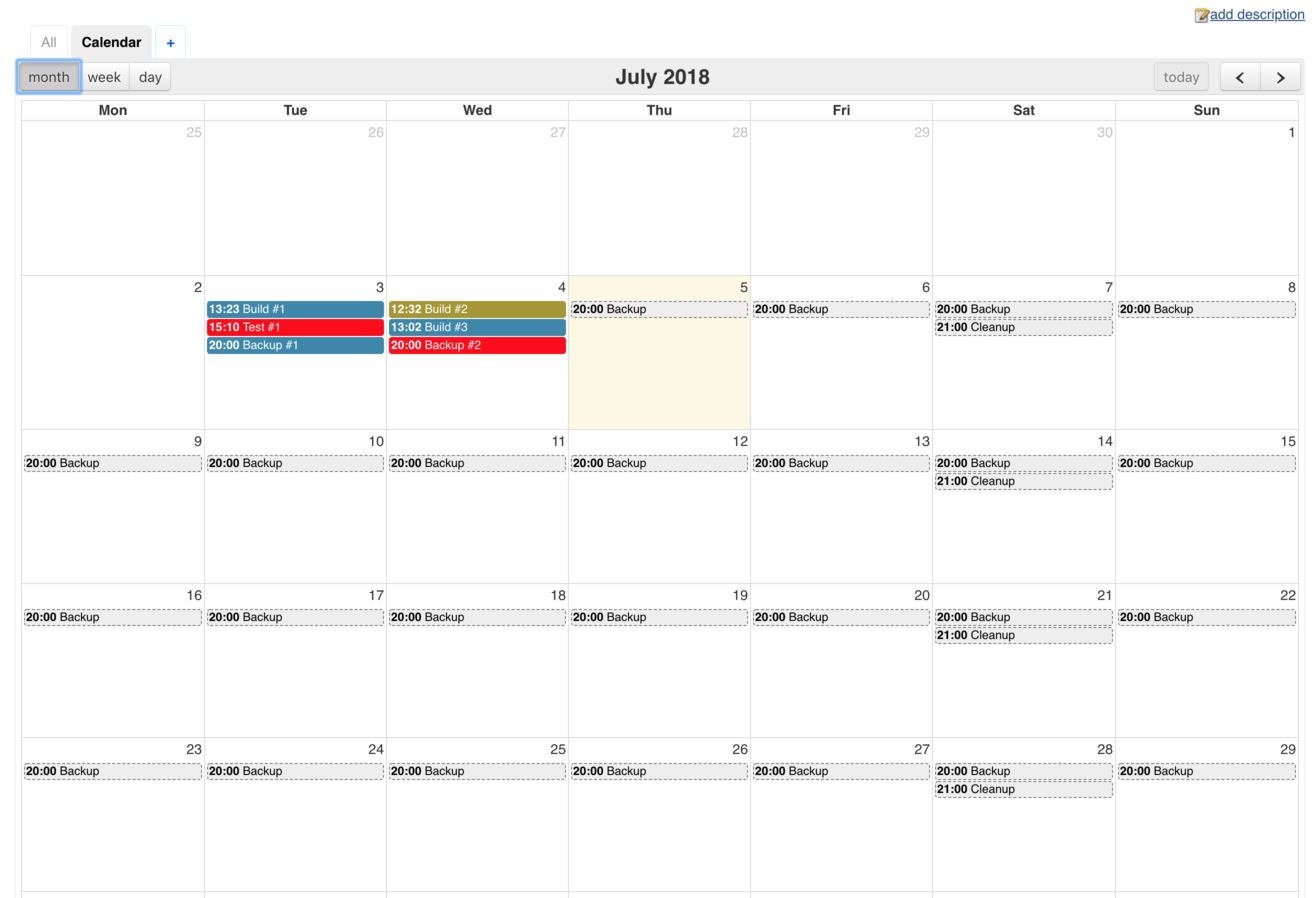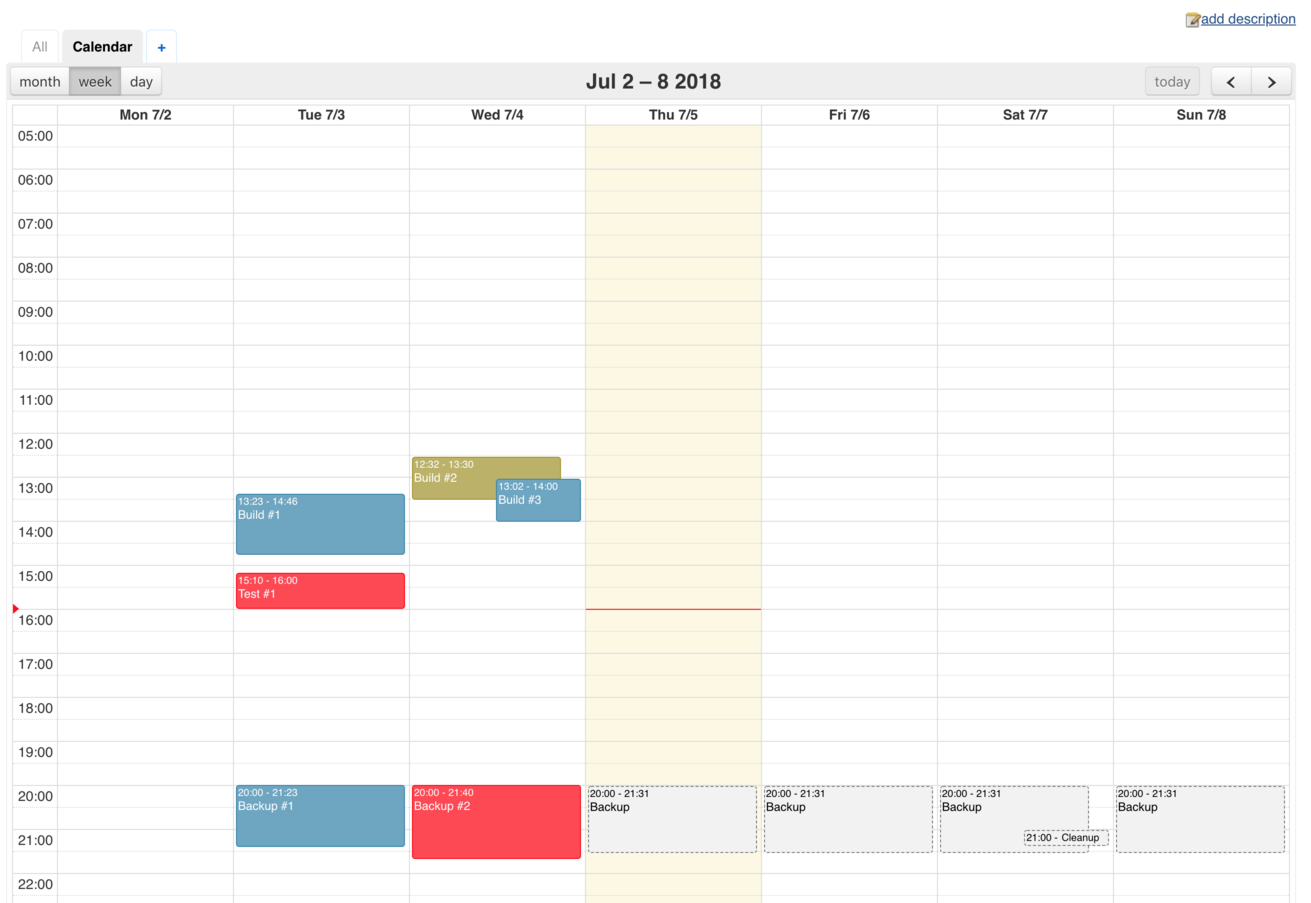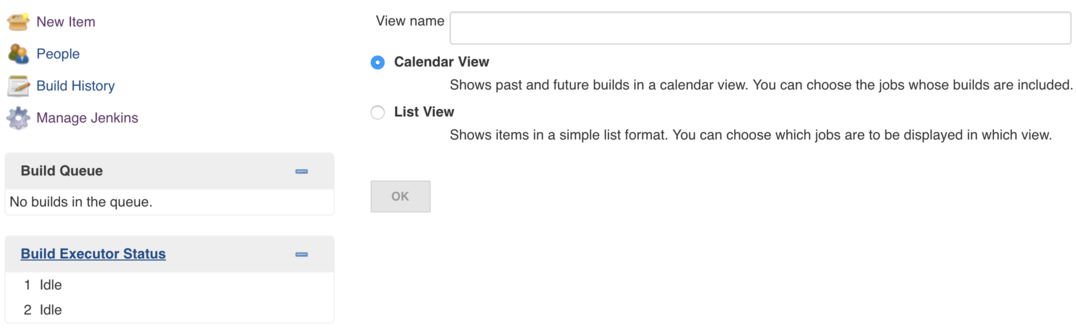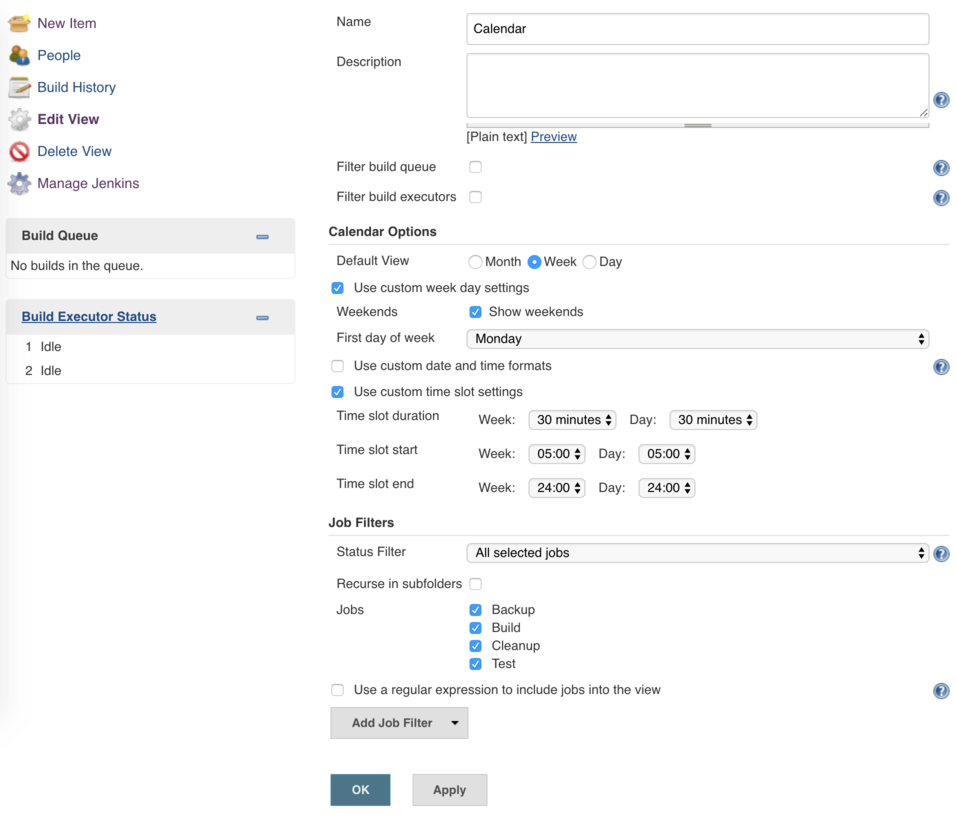Shows past and future builds in a calendar view.
- Provides a month, week and day view of past and future builds
- Indicates status of past builds by color
- Displays when future scheduled builds will happen
- Shows estimated duration of future scheduled builds
- Configurable date and time settings
Select the Calendar View option and give the view a name.
Select the jobs whose builds should be displayed in the view and customize the view to your liking:
Tip: to be more flexible in selecting the jobs use the View Job Filters Plugin.
This will show all the past and future builds for the jobs that you have selected in the previous step.
Note: there is currently no auto refresh available.
Past builds will appear in four different colors:
- Successfull builds will be blue
- Failed builds will be red
- Unstable builds will be yellow
- Aborted builds will be dark gray
Clicking on a past build will lead to that specific build's detail page.
Future builds are light gray with a dashed border.
Clicking on a future build will lead to the job's detail page.
Clone the repository then execute the following in the project's root directory:
$ mvn install
This will install Java dependencies as well as a local node installation and npm dependencies.
You can now run the plugin in a Jenkins instance by executing the following:
$ mvn hpi:run
To watch JavaScript and CSS files using webpack:
$ npm run dev
Calendar View integrates also with Job DSL.
Simple example with nestedView:
nestedView('Job Schedule') {
description('Description')
views {
calendarView {
name('CalendarName')
description('Description')
includeRegex('.*')
jobFilters {
statusFilter {
statusFilter(true)
}
}
jobNames([].toSet())
recurse(true)
}
}
}
Simple example with folder:
folder('MyProject') {
views {
calendarView {
name('CalendarName')
description('Description')
includeRegex('.*')
jobFilters {
statusFilter {
statusFilter(true)
}
}
jobNames([].toSet())
recurse(true)
}
}
}
- Feature: [JENKINS-60868] Support for Parameterized Scheduler Plugin added
- Feature: [JENKINS-61867] Calendar can show actual builds, planned polling or both
- Fix: README.md updated to convention
- Fix: All Node dependencies classified 'critical' have been updated
- Fix: [JENKINS-53312] Future scheduled builds for pipeline jobs were missing
- Feature: add option to show week numbers
- Feature: navigate to day and week views via day and week numbers
- Feature: show successful builds as green when the Green Balls Plugin is installed
- Feature: highlight selected builds
- Fix: delay popups to prevent them from showing up unwanted
- Fix: scroll to builds that are outside of viewport when navigating back and forth between builds
- Fix: builds that last the entire visible time range are now included
- Fix: start time for future builds used current seconds instead of always starting at zero seconds
- Fix: scheduled builds with hashes in cron expression had wrong start time
- Fix: builds showed up as past and future builds while they were running
- Fix: [JENKINS-52797] ClassCastException for Matrix Projects
- Fix: calcution of next start date was wrong when there were multiple cron expressions
- Fix: builds overlapping the edge of the date range were not being shown
- Feature: show popup with more information when hovering over a past or future build
- Fix: special HTML characters in custom date/time formats were escaped twice
- Fix: some typos and other minor issues in documentation
- Fix: better validation for view configuration options
- Initial release