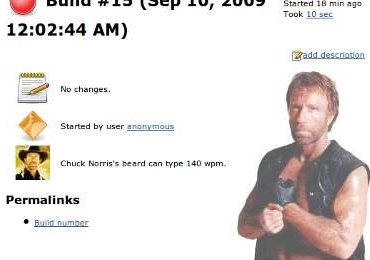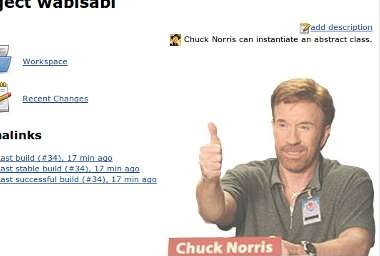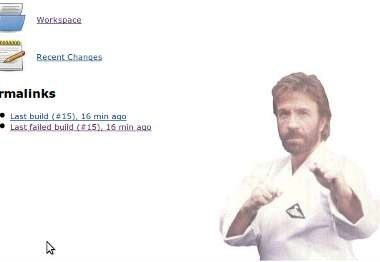This plugin adds an absolutely delightful feature to Jenkins: depending if your build succeeds, fails, or is unstable, it will show a picture of Chuck Norris auto-adapting (that's right, computer science it is!) to the build result!
Seeing that, already many thousands (yes, thousands!) of people have decided to take the plunge and install this plugin to finally see the light. Why not you?
You can preferably install this plugin directly from the Plugins Update Center, or if need be by downloading the latest .hpi and install it from the Manage Plugins menu.
- After installing the plugin, go to job configuration page, a checkbox with the text Activate Chuck Norris should appear.
- Tick the checkbox and save the configuration. For a freestyle job, Chuck Norris image (along with a random quote) will appear on the job page.
- Run a build. After it's completed, Chuck Norris image (and the random quote) should also appear on the build page. This is applicable for both Freestyle, Maven and Jenkins Pipeline jobs.
See GitHub Releases.
- Uncle Bob Martin said ChuckNorris Plugin is very motivating.