This plugin allow you to post customized message to Cisco spark room.Introduce
The content which be published to Cisco spark room can contain customized content which supports environment vars and some customized vars, such as BUILD_STATUS. if the content contain DEFAULT_CONTENT,, it will be replaced with BUILD_STATUS-JOB_NAME:BUILD_NUMBER-JOB_URL.
Any issues you can contact with author: fujian1115@gmail.com or Sina microblog.
All versions can check the Maven Repo.
Setup
The Cisco spark plugin depends on the Token-Macro-Plugin,you should setup the plugin before using Cisco spark plugin.
Usage
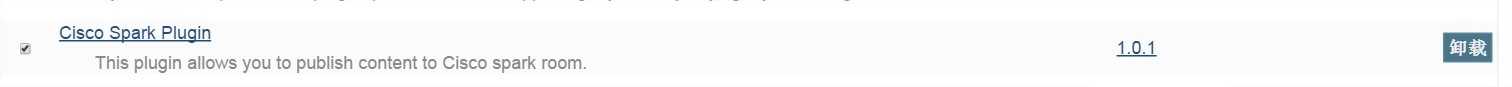

FAQ:
1 How to get room ID:
1.1 Login Into: https://web.ciscospark.com/
1.2 Click the room you wanted to post message, then you will see the room ID on URL.
2 _Spark_-_Google_Chrome.jpg)
2 How to get token:
use one robot:
1. access https://developer.ciscospark.com/add-bot.html# to add one robot and use its "Access token"

2. invite the robot to your room
the token will always be valid.
or:
use your token:
1. login https://developer.ciscospark.com
2. click right top position for owner's image to copy "My Access Token"

3 Snapshots

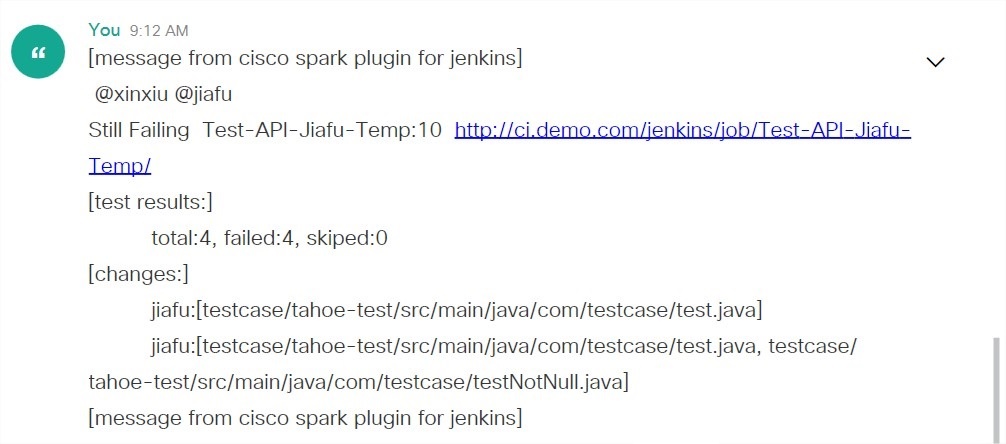
Version History
Version 1.1.1 (September 16, 2017)
1 add new method to get token: add one robot.
1.1 access https://developer.ciscospark.com/add-bot.html# to add one robot and use its "Access token".
1.2 invite the robot to your room
the token will always be valid.
Version 1.1.0 (September 16, 2017)
1 add pipeline support. (Thanks to https://github.com/asherlporetz)
2 fix the issue: https://github.com/jiafu1115/spark-plugin/issues/1. can custome notify content's prefix message
3 add help document for how to get room id
Version 1.0.0-SNAPSHOT (May19, 2016)
- Initial release