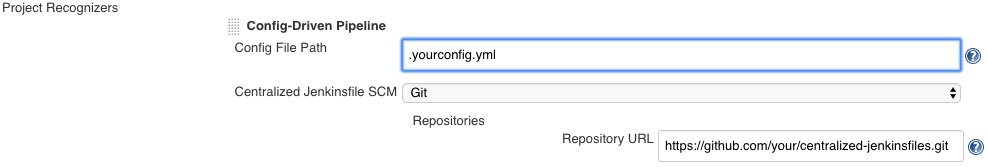Would you like to share Jenkinsfile without copy-pasting in git (or other SCMs) but would also like to be able to have some variance in your Jenkinsfile (e.g. configuration values such as email address, different unit test scripts, etc...)?
If so, this is the main driver of this plugin. We desired a central git-driven repository of trusted Jenkinsfile templates which are inherently visible, can be contributed to, but also allow us the ability to centrally roll out updates and improvements to hundreds of pipelines at a time.
This plugin will select a Jenkinsfile based on config in the repository. What this means is that you can configure a whole GitHub Organization to use a Jenkinsfile repository and different repos can run different Jenkinsfiles in the central Jenkinsfile repo based on versioned configuration in the repo (no messing around with job configuration and it's all under version control). You simply point your pipeline_template to the path in the repo. This means you can switch between templates for different branches and test out new templates in PRs without having to muck around with job config.
This plugin provides you with a new Project Recognizer that you can use with any Multibranch Pipeline type such as a GitHub Organization or Multibranch Pipeline.
You'll simply set the Config File Path to a location where you expect the config file to reside in the repositories (traditionally at the root of the repo).
The pipeline_template configuration key is reserved for finding the Jenkinsfile template you'd like to use out of the centralized Jenkinsfile repo.
The plugin itself is only going to search for a pipeline_template key/value in your Yaml, JSON, Java property file (and likely some others). This logic is in the ConfigurationValueFinder and we'd be happy to entertain additions to expand compatibility. We recommend using the Pipeline Utility Steps Plugin to parse your config but you're free to implement and validate this however you'd like in your Jenkinsfile templates.
The plugin places the contents of the config file in the PIPELINE_CONFIG environment variable so that you don't have to read the file again.
Shared libraries are fantastic and are a great way to be able to make your pipeline code testable. However, it was nice to compose overall stages declaratively in Jenkinsfile and simply let each repo pass in configurable values such as the unit test command, Docker container to run under, etc...
Buildpacks are also awesome! However, sometimes there aren't quite the right buildpacks for your needs (and you could also use them within this 😄).
- Example project configured via Job DSL Plugin
- More configuration information
- Other shinies
- FAQs?