This plugin allows you to show the results of Cucumber tests within Jenkins.
Project Configuration
To enable the plugin add the "Publish Cucumber test result report" post build action for classic Jobs.
To record the results in Pipeline use the following syntax:
cucumber 'glob'
where glob is a glob syntax - e.g. feature.json or results/*.json
or **/target/*.json
At the end of the build the cucumber json files will be parsed and displayed as standard test results.
Example Screenshots
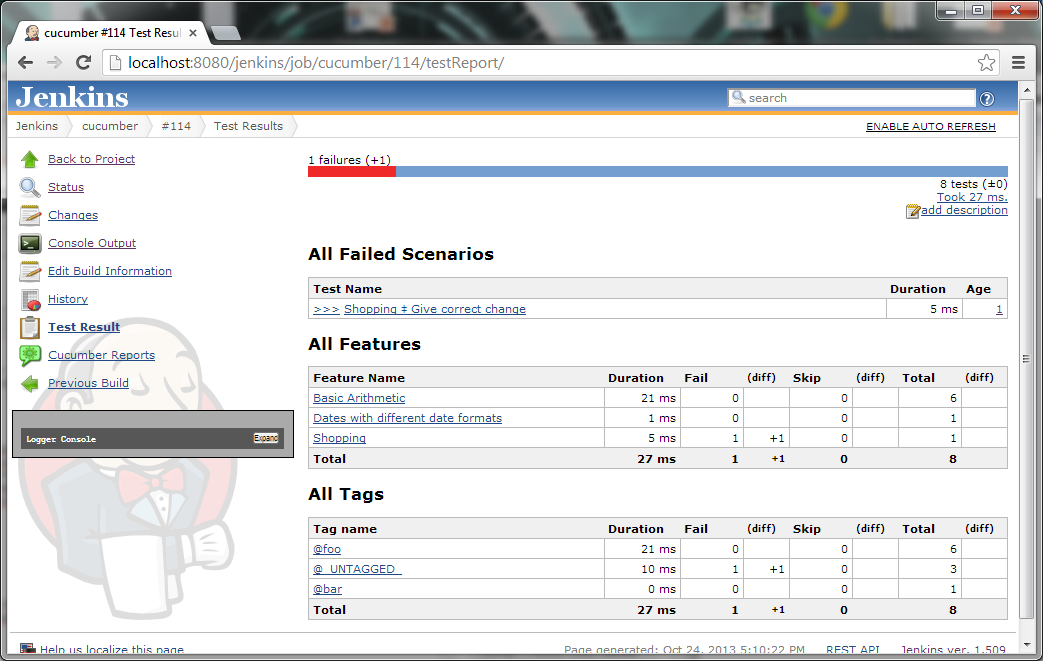
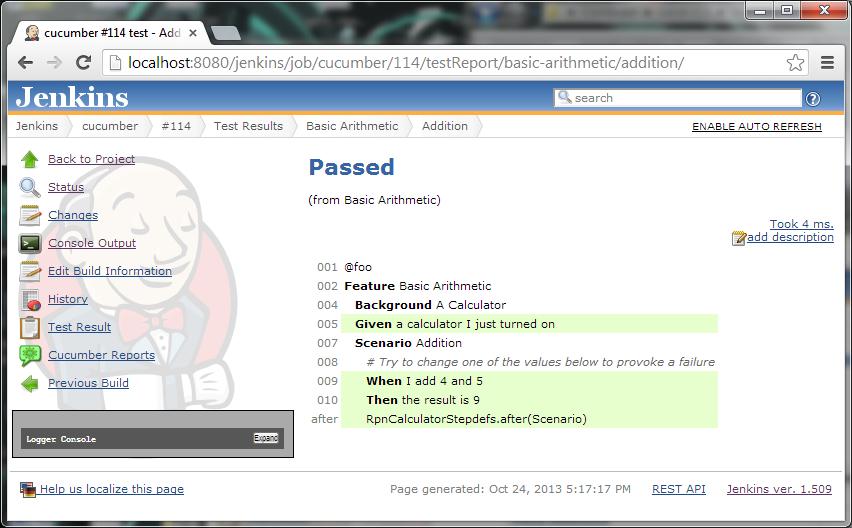
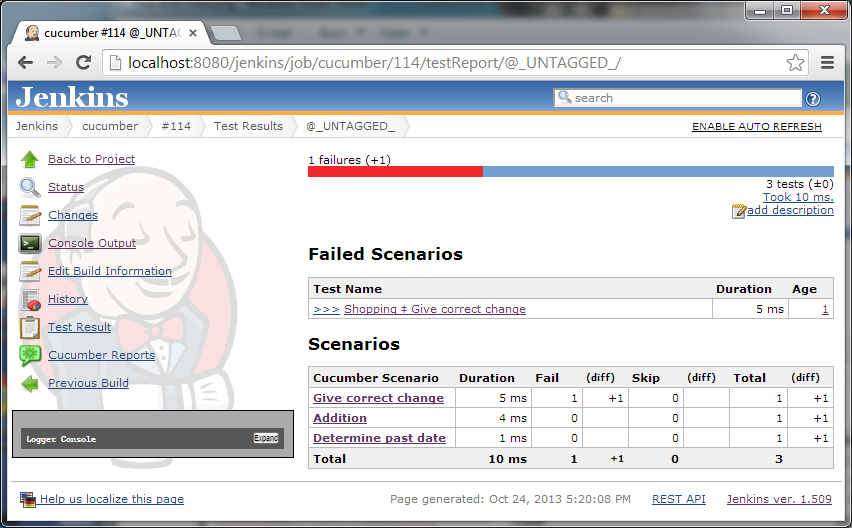
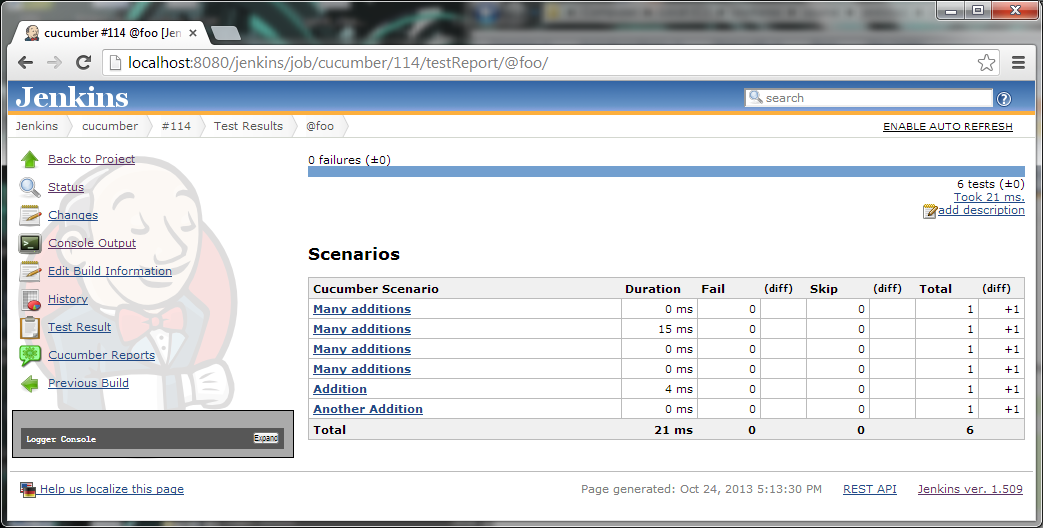
FAQ
Why did you write a new cucumber reporter?
There where limitations in the way that the existing support for Cucumber was handled that was suboptimal.
There is nothing wrong with the cucumber jvm reports plugin and they can be used in tandem - however that plugin doesn't offer the normal jenkins testresult interfaces. Namely there is no trend reports or test history. There is also no API that you can integrate with.
Likewise you could output junit xml style reports from cucumber - but this also has limitations. Namely the output is less than stellar, you have no view of tags or the nice goodness that the previous mentioned plugin provides.
This plugin solves both of these issues so you only need one place to look. We also have some grand plans to integrate this with the quarantine and test stability plugins.
Can I still use the other cucumber plugin.
Yes both can work side by side - but why?
Help and Support
For Help and support please use the Jenkins
Users mailing list.
To report a bug please check the bug
tracker
to see if the issue has been reported before creating a new
issue.
Version History
0.11 (not yet released)
build from source or download from here if interested
0.10.1 (31 Jan 2018)
- Additional Fix JENKINS-49101 - Cucumber plugin not compatible with JEP-200 in Jenkins 2.102
0.10 (25 Jan 2018)
- Fix
JENKINS-38286 -
NullPointerExceptionin pipeline snippet generator. - Prevent the action link appearing twice in builds.
- add symbol support so you can now just use
cucumber '*/.json'in your pipeline - Fix JENKINS-49101 - Cucumber plugin not compatible with JEP-200 in Jenkins 2.102
0.9.7 (15 Sept 2016)
- Implement JENKINS-26340 - Pipeline support. Thanks to Haoyu Wang for pushing this over the finishing line.
0.8.2 (27 May 2015)
- Fix JENKINS-28588 Plugin failed in a master/slave environment.
0.8.1 (21 May 2015)
- No changes - 0.8 release failed.
0.8 (21 May 2015)
- Add support for embedded items in the report (e.g. images)
0.8-beta2 (30 Oct 2014)
- Fix incorrect logging statements
0.8-beta1 (30 Oct 2014)
Note: this plugin now requires Jenkins 1.580 or higher
- Workaround JENKINS-21835 plugin fails on malformed json produced by some buggy cucumber implementation (enable "Ignore Bad Steps" option). (pull #2 thanks to Kanstantsin Shautsou)
- Fix JENKINS-25280 test failures where not expanded correctly.
0.7.0 (23 Oct 2014)
- Fix JENKINS-25021 background failure was not always causing tests to be marked as failed.
- Workaround JENKINS-25280 test failures where not expanded correctly.
- individual test results are now exported from the build api.
0.6.0 (6 Oct 2014)
- Fix JENKINS-24061 pending steps are not handled correctly.
- Fix JENKINS-24435 Test results are not joined properly when used with standard junit test result publisher (pull #1 thanks to Anatoly Bubenkov)
0.5.2 (22 July 2014)
- fixed release
0.5.1 (22 July 2014) - botched release
- fix release
0.5 (3rd July 2014) - botched release
- Test result age would sometimes show "1" rather than the true age of the failure.
0.4 (24th December 2013)
- If a scenario is undefined the test should be marked as failed - and the html overview should show the undefined step.
0.3 (24th December 2013)
- upgrade to released version of gherkin so we no loner have to maintain a fork now that our changes are upstream.
- If a scenario failed due to a background failure the error details where empty in the overview page.
0.2 (24th December 2013)
Note requires a custom Gherkin build to build from source.
- Background results where not tallyed prior to being propagated to the scenario
0.1-beta (3rd November 2013)
Initial release.
Note requires a custom Gherkin build to build from source.
The comment list below is not monitored.