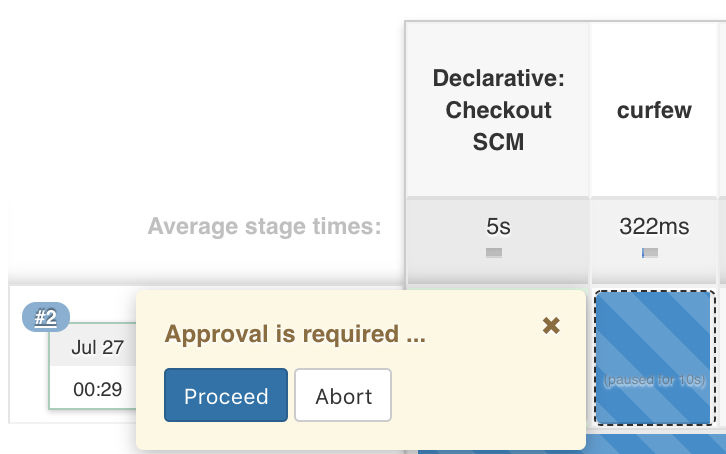datetime-constraint is a Jenkins plugin that enables you to set time restrictions (configurable through the UI), that can be applied to any stage in the pipeline, by simply calling the method curfew(). If someone triggers a Jenkins pipeline outside of your allowed timeframe, the pipeline will be aborted, unless manually approved through the UI prompt.
- Go to Manage Jenkins > Manage Plugins > Available
- Filter for
datetime-constraint. - Click
Install without restart. - Find
Curfewand set your configuration (timezone, restricted times/days). - In your Jenkinsfile simply call
curfew()at any stage.
If you need more help you can also read the official Jenkins guide for plugin installation.
Settings example: (Mon-Thu prevent before 08:00 and after 16:00, Fri time restriction all day, no restrictions Sat-Sun). 
Declarative Pipeline
pipeline {
agent any
stages {
stage('curfew') {
steps {
script {
curfew()
}
}
}
}
}
Scripted Pipeline
node {
stage('curfew') {
curfew()
}
}
Following you will find a demonstration of what the prompt for manual approval looks like, in case someone triggers the pipeline outside of the allowed timeframe:
This project is licensed under the MIT License.