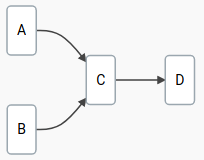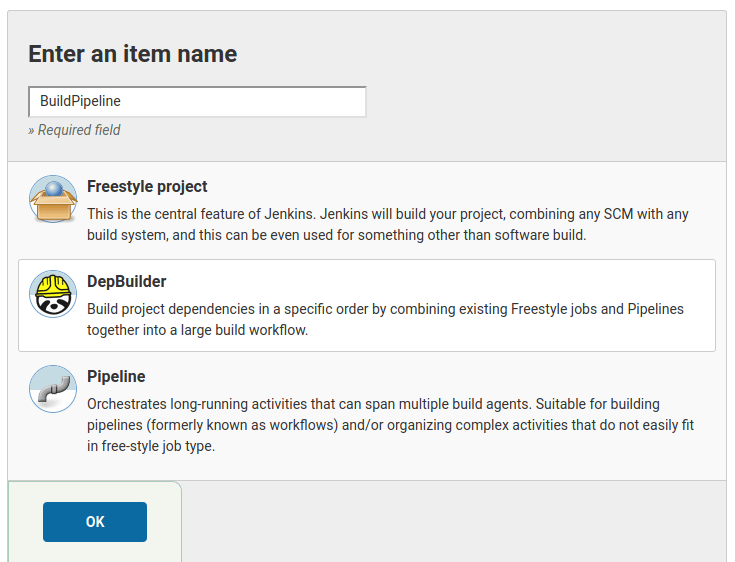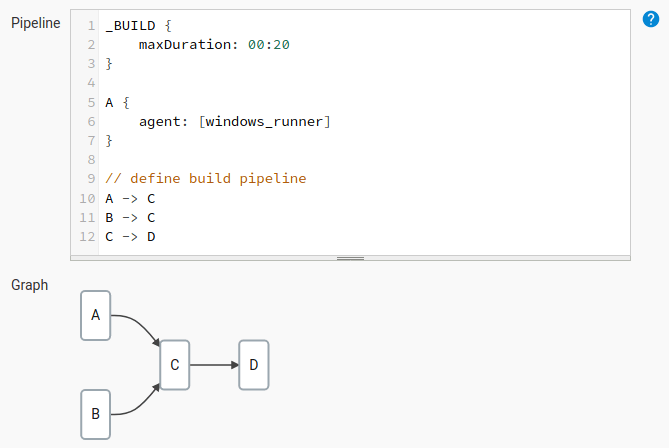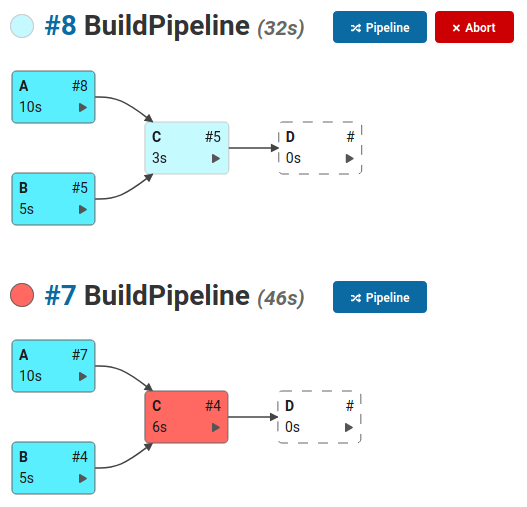DepBuilder is a Jenkins plugin for building project dependencies in a specific order. The main idea behind the plugin is to improve the experience of setting up the Jenkins build pipelines that consist of existing jobs and plugins (Freestyle project, Pipeline, etc.), speeding up your build via automatic job parallelization and making the build process glancable via live build visualization.
Example:
Imagine having 4 jobs (A, B, C, D) that you would like to build in a certain order. The build itself shouldn't take more than 20 minutes and the job A should be built on a Windows machine called "windows_runner".
With the DepBuilder plugin the process of defining such pipeline would be:
- Create a new project
- Define the pipeline dependencies
- Run the build
Create a new Jenkins project, pick your pipeline name and select the DepBuilder project
Define the build pipeline out of existing Jenkins jobs via a strict domain specific language that is checking for typos, missing build agents, cyclic dependencies and other problems as you type. The build pipeline graph below the script input box is automatically updated based on the pipeline definition in your script.
Run the build and watch the progress or review past builds. The colors of the nodes in the graph represent the build status:
- Blue: success
- Red: error
- Yellow: aborted
- White: not built
- Fading blue: in progress
Check out the DepBuilder Documentation pages.
For the installation instructions, check out the DepBuilder Installation page.
DepBuilder Pro is an extension of DepBuilder Community plugin that contains additional features (such as automatic parallel build of dependencies in the pipeline) and priority email support from the DepBuilder creators in case of any unforeseen issues.
For a full list of features, see the Features page.
DepBuilder Community version is open source, released under the AGPL-3.0 license. See License for licensing details.
See the DepBuilder Changelog.