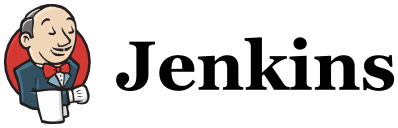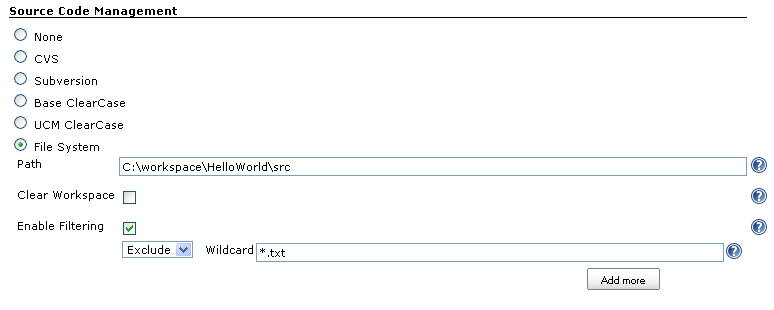This is the source repository for the File System SCM plugin for Jenkins. This plugin provides an additional SCM option to Jenkins, based on the file system.
For more information see the homepage.
Use this plugin if you want to use the Jenkins SCM (source code management) functionality, but instead of retrieving code from a version control system such as CVS, Subversion or git, instead retrieve the code from a directory on the file system.
A typical use case is: during development of a Jenkins job (e.g. a pipeline), you don't need/want to connect to an actual version control system, but avoid the latency by just getting things from the local file system.
If you find any bug, or if you want to file a change request, then please check out: How to report an issue.
When creating a ticket in the Jenkins JIRA system, select the component filesystem_scm_plugin.
The source code can be found on GitHub. Fork us!
Contributions are welcome! Check out the open tickets for this plugin in JIRA.
If you are a newbie, and want to pick up an easier task first, you may want to start with newbie-friendly open tickets first (if there are any).
This Jenkins plugin is licensed under the MIT License.
Use File System as SCM.
Simulate File System as SCM by checking file system last modified date, checkout(), pollChanges(), ChangeLog and distributed build are all supported.
Folder difference is found by
- for each file in source, check if the corresponding file in workspace exists
- if not, it is a new file
- if yes, further checks if the file in source is newer than file in workspace, or if source file is modified since last build, this is a modified file
- for each file in workspace, if the corresponding file in source does not exist AND
- it is in our self maintained "allow delete list", we will delete this file from workspace. Every times we copy a file from src to dst, we add the filename to the "allow delete list", in other words, we will only delete files that are copied by us
Filtering is supported when checking for modified files.
If Clear Workspace is checked, the system will delete all existing files/sub-folders in workspace before checking-out. Poll changes will not be affected by this setting.
In Changelog, User, i.e. who changed the file, is not supported.
https://www.jenkins.io/participate/report-issue/redirect/#15698/filesystem_scm