This plugin allows SCM and Build integration for GeneXus projects
Offers support for GeneXus projects:
- Register GeneXus installations (for varied versions and configurations)
- Use GeneXus Server as SCM (checkout, poll for changes and update local knowledge base)
- Build GeneXus Knowledge Bases (using eithe generic MSBuild steps, or GeneXus-specific build steps)
Usage
GeneXus Installations
After installing GeneXus Plugin, go to "Manage Jenkins" / "Global Tool Configuration", look for the "GeneXus" section and register the GeneXus installations you want.
For example, you may want to register a GeneXus installation at "C:\Program Files (x86)\GeneXus\GeneXus15", naming it as "GeneXus v15":
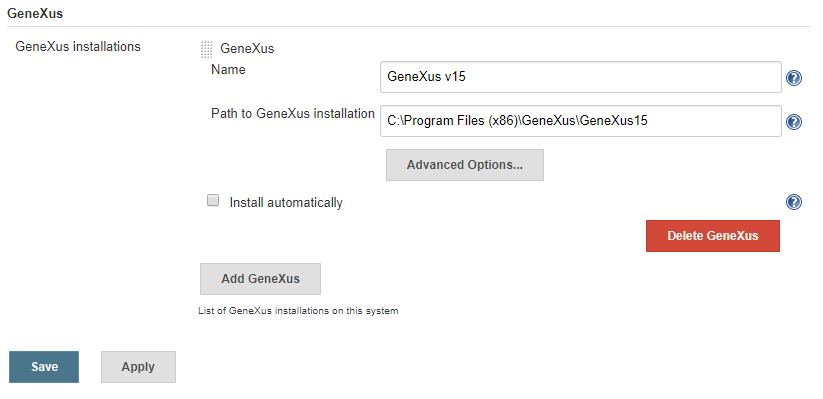 {width="823"
height="399"}
{width="823"
height="399"}
Click"Add GeneXus" if you want to register multiple installations (eg: for other GeneXus versions).
Many GeneXus-related operations make use of the MSBuild engine (eg: checkout, update, build). Clicking on "Advanced Options" you may select the MSBuild installation you want to use with a particular GeneXus installation.
Source Code Management (SCM)
While creating or editing the configuration for a Jenkins project, on the Source Code Management section you may select "GeneXus Server" and fill the configuration options and properties. You may click the help icons for further help on each of these options.
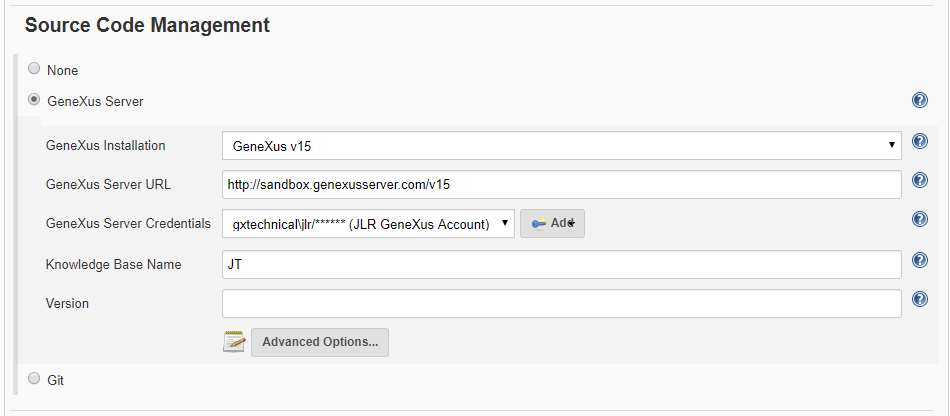 {width="950"
height="416"}
{width="950"
height="416"}
Build Steps
At the Build section, the "Add build step" button will offer a "Build GeneXus KB" options.
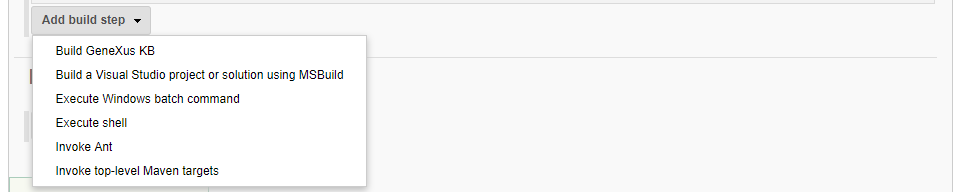 {width="957"
height="192"}
{width="957"
height="192"}
After selecting that option, you may configure the build options. Once again, the help icons provide additional info on each field.
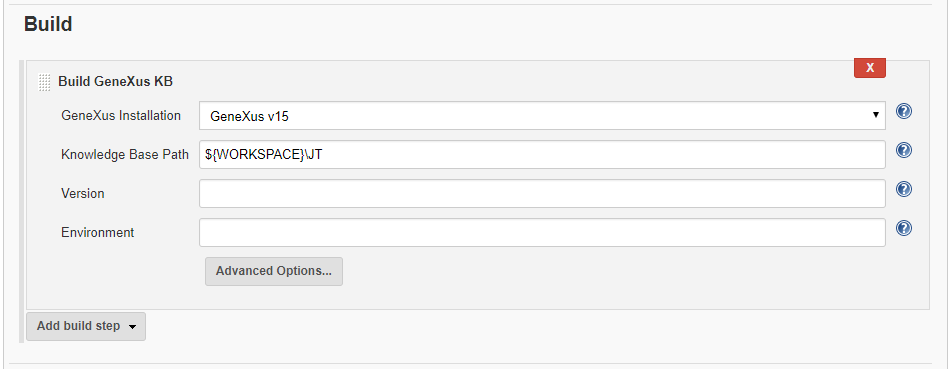 {width="950"
height="369"}
{width="950"
height="369"}