This plugin allows you to use CA Harvest as a SCM.
Configuring the Harvest Plugin
First things first - install the plugin, either through the Jenkins plugin administration, or manually.
Configuring the Harvest Settings
Select Manage Jenkins from the main menu, then select Configure System from the options presented:
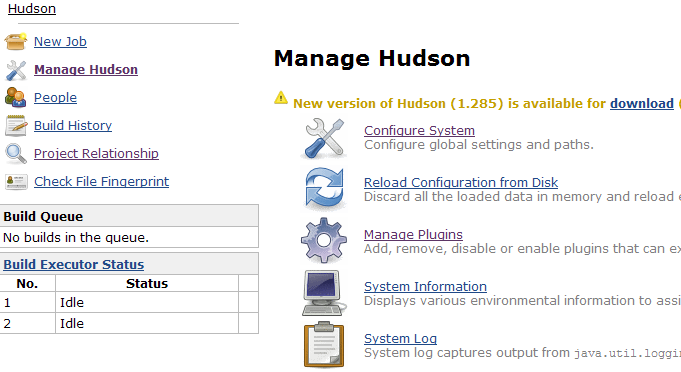
If the plugin was installed properly, you should find a section on this
page for Harvest which looks like this:
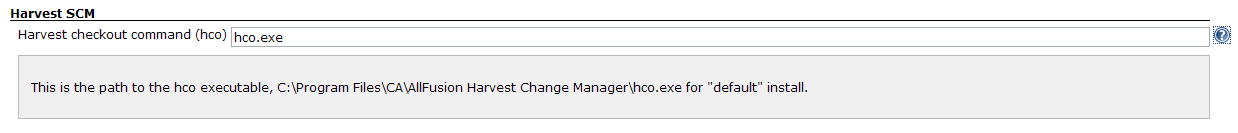
Configuring a Build to Use Harvest
Once the server settings are configured, new builds can choose it for
pulling down code. Create a new build, give it a job name, and select
the type of build (free-style, maven2, etc) and click OK. On the
subsequent screen, you'll see a section called Source Code Management
where you can select Harvest. Select Harvest, and the following options
will appear:
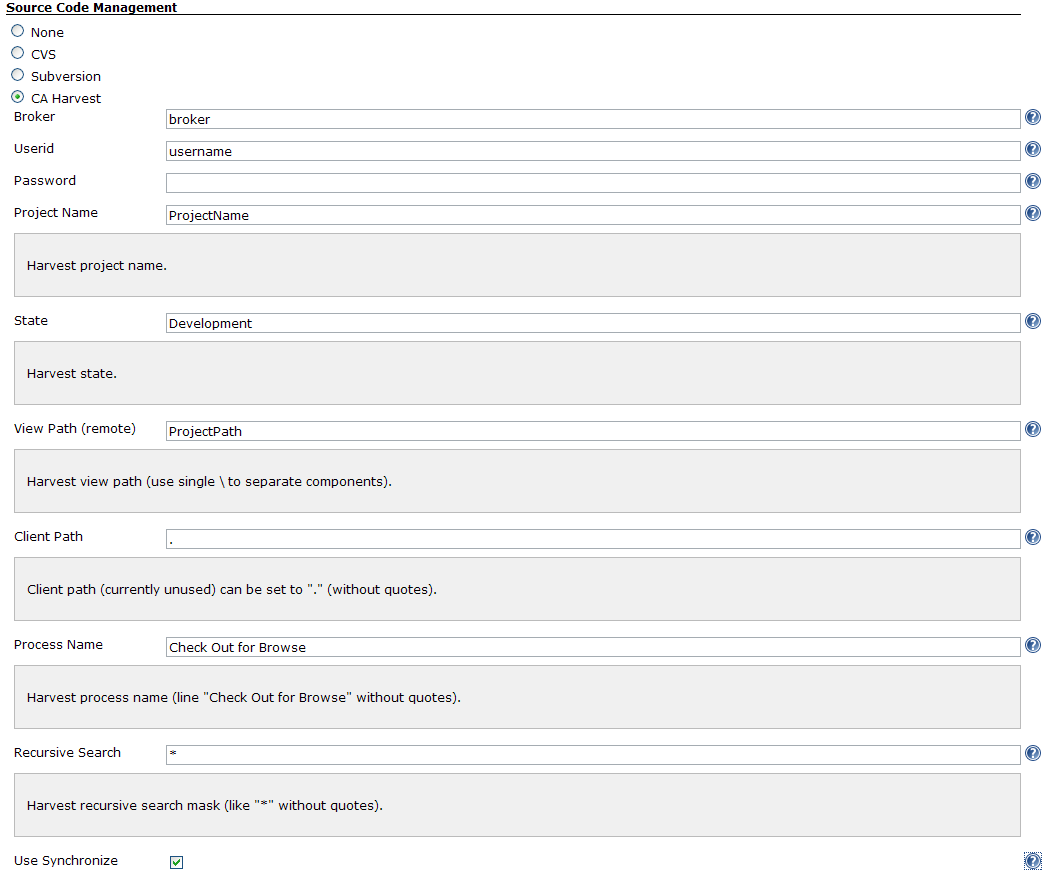
Change Log
Version 0.3 (Mar 3, 2010)
- Update code for more recent Hudson