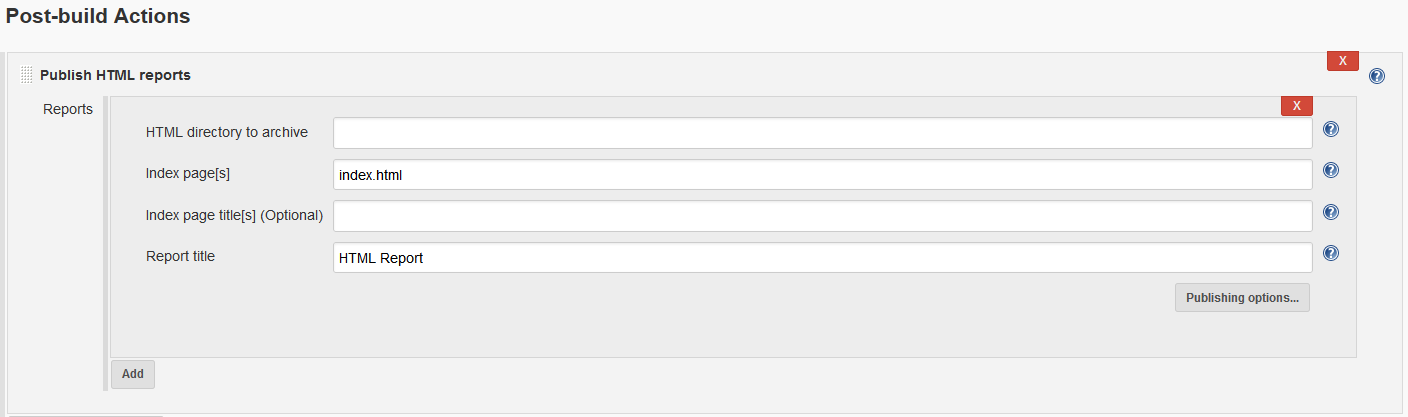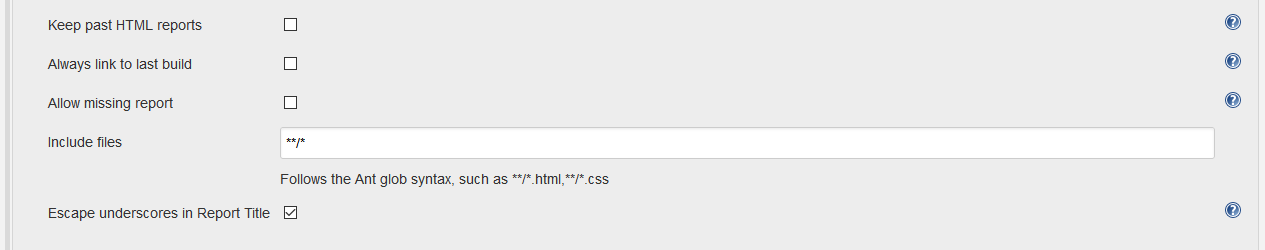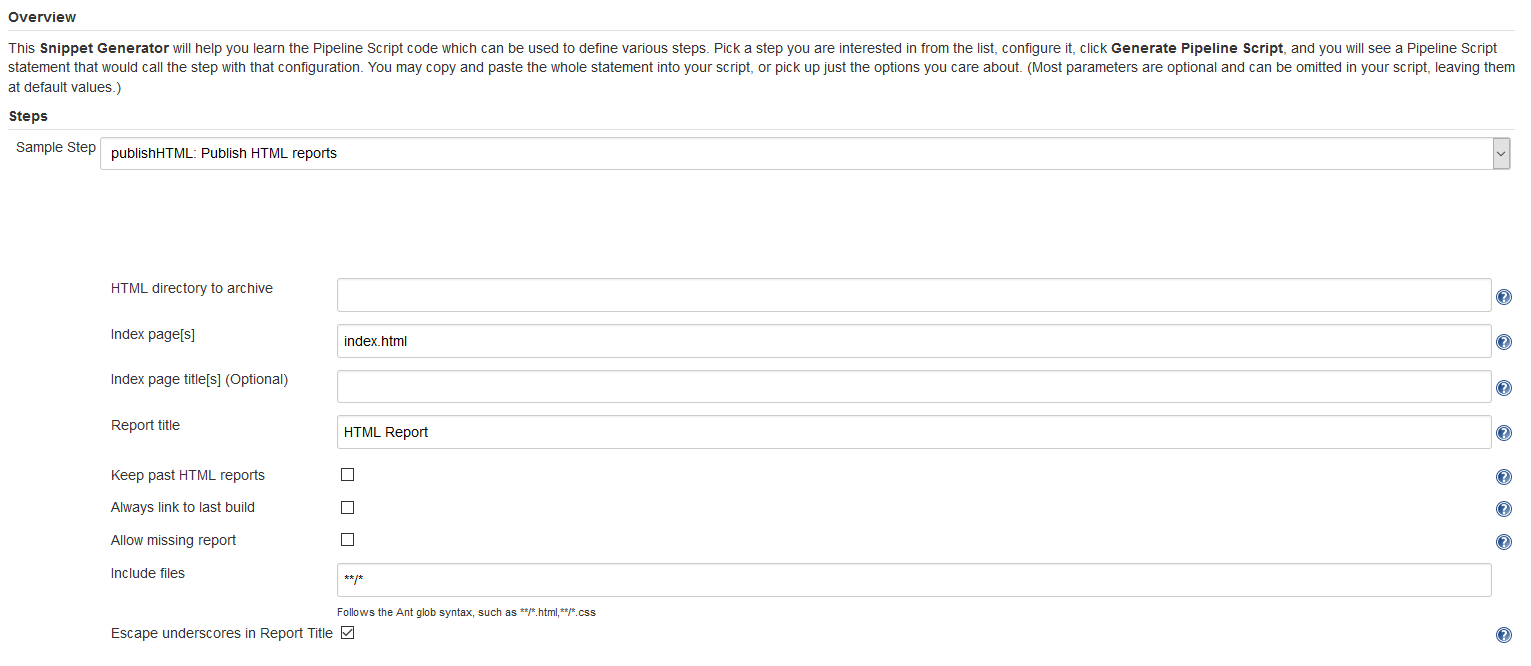The HTML Publisher plugin is useful to publish HTML reports that your build generates to the job and build pages. It is designed to work with both Freestyle projects as well as being used in a Jenkins Pipeline.
The HTML Publisher plugin can be installed from any Jenkins installation connected to the Internet using the Plugin Manage screen. Once installed, the plugin can be configured as part of your Jenkins Freestyle job, or used in a Jenkins Pipeline.
The HTML Publisher plugin can be configured in the post build portion of your Jenkins job.
- HTML directory to archive - the path to the report directory to archive relative to the workspace.
- Index page[s] - comma-seperated list of files that will be used as index pages. Ant patterns can be used.
- Index page title[s] (Optional) - optional title(s) for the index pages, which will be used as the tab names. If this is not provided, file names will be used instead.
- Report title - the name of the report.
Clicking Publishing options... will present you with some additional options:
- Keep past HTML reports - whether to keep all archived reports or only the one from the last stable build.
- Always link to last build - whether to always link to the last build's report regardless of status or only to link to the last successful build's.
- Allow missing report - if
false, build will be marked as failed if the report directory does not exist. - Include files - Optional Ant pattern that specifies what files in the report directory to archive. Defaults to archiving all files in the given report directory.
- Escape underscores in Report Title - if
true, underscores in report titles will be escaped to_5Falong with other non-alphanumeric characters. Iffalsethey will be left as is. - Icon - Optional icon to use for the report. If not provided, a default icon will be used. The icon can be an existing
symbolor an icon from the reportDir
The HTML Publisher plugin can also be used as part of a Jenkins Pipeline. All you need to do is reference the publishHTML step in your pipeline. e.g.
publishHTML (target : [allowMissing: false,
alwaysLinkToLastBuild: true,
keepAll: true,
reportDir: 'reports',
reportFiles: 'myreport.html',
reportName: 'My Reports',
reportTitles: 'The Report'])
See https://jenkins.io/doc/pipeline/steps/htmlpublisher/ for a reference of available step parameters.
To assist in the creation of the pipeline step, you can use the Snippet Generator and generate the required code. The Snippet Generator can be found at <JENKINS-URL>/pipeline-syntax/
If you are having trouble viewing the published HTML reports, check your browser console to see if there are any errors about Content Security Policy. This is often a culprit. If see errors, review https://wiki.jenkins.io/display/JENKINS/Configuring+Content+Security+Policy for instructions on how to resolve.