Description
The plugin provides a mechanism for querying InfluxDB as a post build
step for use as a deployment gateway.
Using a time series database to for aggregating testing and development
tool data makes sense if you can query it after all the testing is
complete to determine if a build is stable.
Installation
Prequisites
- Jenkins running on Java 1.7 or later
Global Configuration
Select Manage Jenkins -> Configure System, scroll to InfluxDB Query Plugin
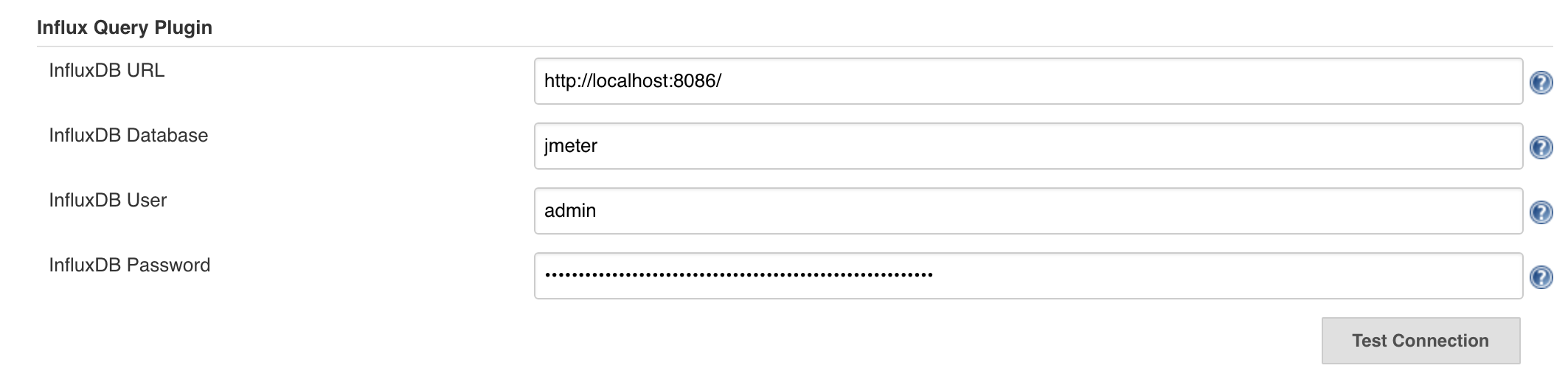 {height="250"}
{height="250"}
Configuration parameter:
- InfluxDB URL: The complete url including port of the Influxdb e.g. http://localhost:8086 or http://host.domain.com:8086
- **InfluxDB Database: **Database name where relevant events are stored e.g. devops
- InfluxDB User: InfluxDB username with access to the relevant events.
- InfluxDB Password: Password for InfluxDB user.
Test connection would show you a count of available metrics.
If the count shows 0 measurements, credentials are correct but database may be wrong.
If credentials are incorrect you will receive an authentication error.
Job Post Step Configuration
On Job, select Add Post-build step, select Query InfluxDB:
 {height="250"}
{height="250"}
Then configure:
 {height="250"}
{height="250"}
Configuration parameters
-
Check Name: Name for the check to be run, it is display in console for better understanding of performed check.
-
Influx Query: InfluxDB select query supposed to return 1 value. It can be a sum, count or function returning only one value. May use Jenkins tokens such as build number in the query. e.g. :
select count(errors) from DevOps where application = 'ArchRival2.1' deployment = '2-1-$BUILD_NUMBER'.It may also be a query against any metric in InfluxDB that is filled by a step of the build, for example if you run a Load Test with Apache JMeter with an Backend Listener with InfluxdbBackendListenerClient client, you could query the errors to fail a build:
select 100*sum(countError)/sum(count) from jmeter where application = 'mygreatapp' and buildNumber = '${BUILD_TAG}' -
Expected Threshold: Threshold for the value returned by query result. If exceeded and if Mark Build Unstable is selected, the build will be marked unstable.
-
Retry Count: Number of times to execute the query as a single post-build step.
-
Retry Interval: Time to wait in between each query in seconds.
-
Mark Build Unstable: Check if we should mark the build unstable if the Max Record Count is exceeded.
-
Show Query Results: Check if we should should display the query results in the Jenkins console.
You can configure multiple Queries.
For any issue please report at our official repository.