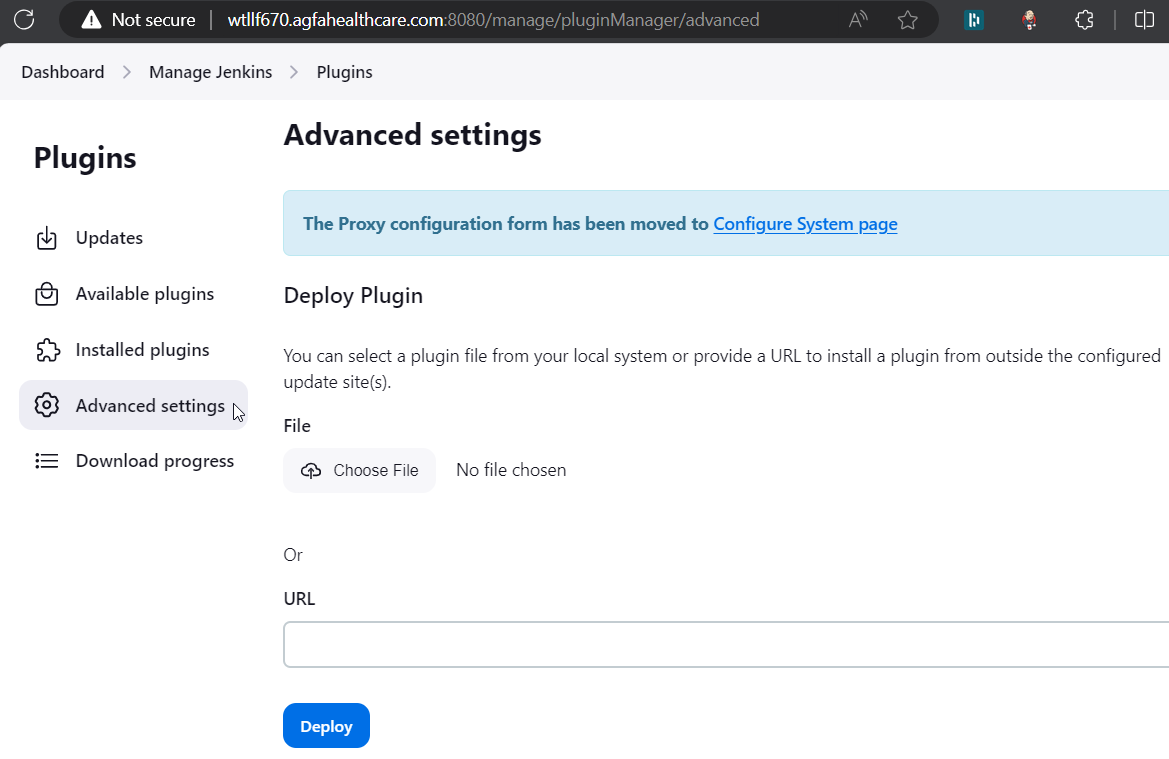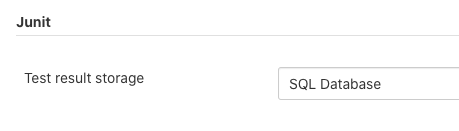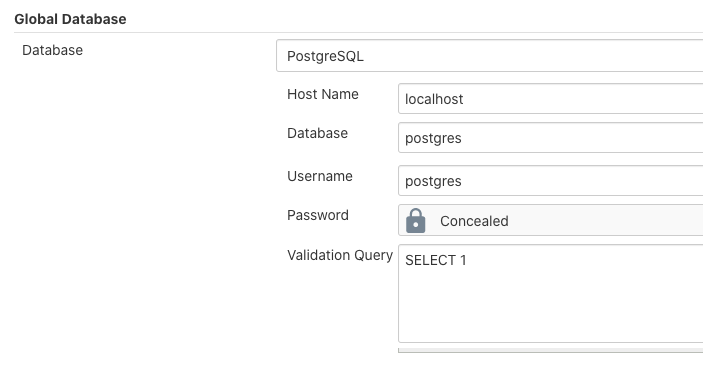Implements the pluggable storage API for the JUnit plugin.
In common CI/CD use-cases a lot of the space is consumed by test reports. This data is stored within JENKINS_HOME, and the current storage format requires huge overheads when retrieving statistics and, especially trends. In order to display trends, each report has to be loaded and then processed in-memory.
The main purpose of externalising Test Results is to optimize Jenkins performance by querying the desired data from external storage.
This plugin adds a SQL extension, we currently support PostgreSQL and MySQL, others can be added, create an issue or send a pull request.
Tables will be automatically created.
To install the plugin login to Jenkins → Manage Jenkins → Manage Plugins → Available → Search for 'JUnit SQL Storage' → Install.
Use the following steps if you want to build and install the plugin from source.
To build the plugin use the package goal
$ mvn clean package -P quick-build
to run the tests use the test goal
$ mvn clean test
To try out your changes you can deploy Jenkins using the deploy.sh file provided in the repository.
$ ./deploy.sh
This will compile the junit-sql-storage plugin (.hpi file), build a docker image of Jenkins with the compiled junit-sql-storage plugin installed, then deploy the docker swarm of jaeger, postgresql, and Jenkins.
You can also use the Jenkins UI to install the plugin and configure it.
Once you've compiled the plugin (see above) you can install it from the Jenkins UI. Go to 'Manage Jenkins' → 'Plugins' → 'Advanced' → 'Deploy' → 'Choose File' → 'Deploy'
Next, install your database vendor specific plugin, you can use the Jenkins plugin site to search for it:
https://plugins.jenkins.io/ui/search/?labels=database
e.g. you could install the PostgreSQL Database plugin or the MySQL Database plugin.
Manage Jenkins → Configure System → Junit
In the dropdown select 'SQL Database'
Manage Jenkins → Configure System → Global Database
Select the database implementation you want to use and click 'Test Connection' to verify Jenkins can connect
Note: use
dbas the 'Host Name' if running Jenkins from inside a docker container as part of the docker-compose.yaml deployment
Click 'Save'
You can also configure the plugin using the Configuration as Code plugin.
unclassified:
globalDatabaseConfiguration:
database:
postgreSQL:
database: "jenkins"
hostname: "${DB_HOST_NAME}"
password: "${DB_PASSWORD}"
username: "${DB_USERNAME}"
validationQuery: "SELECT 1"
junitTestResultStorage:
storage: "database"
Here's an example of how to use it
java -jar java-cli.jar -s http://<host.domain.name>:8080 -auth admin:<api_token> apply-configuration < junit-sql-storage-plugin-config.yml
You can access the Jaeger UI by going to http://localhost:16686, here you can view the performance of the Jenkins server and your plugin changes.
You can also query the postgres database by connecting to the db container.
$ docker compose exec db psql -U postgres
psql (16.3 (Debian 16.3-1.pgdg120+1))
Type "help" for help.
postgres=# SELECT * FROM caseResults LIMIT 2;
job | build | suite | package | classname | testname | errordetails | skipped | duration | stdout | stderr | st
acktrace | timestamp
------------+-------+------------------------------------------------------------+-------------------------------------------+------------------------------------------------------------+--------------------------+--------------+---------+----------+--------+--------+---
---------+----------------------------
xxxx-xxxxx | 1 | xxx.xxxx.xxx.xxxx.xxxxxx.xxxxxxxxxxxxxxxxxxxxxxxx | xxx.xxxx.xxx.xxxx.xxxxxx | xxx.xxxx.xxx.xxxx.xxxxxx.xxxxxxxxxxxxxxxxxxxxxxxx | xxxxxxxxxxxxxxxxxxxxxxxx | | | 0.331 | | |
| 2024-06-13 18:18:26.897532
xxxx-xxxxx | 1 | xxx.xxxx.xxx.xxxxxxxxx.xxxxxxx.xxxxxxxxxx.xxxxxxxxxxxxxxxx | xxx.xxxx.xxx.xxxxxxxxx.xxxxxxx.xxxxxxxxxx | xxx.xxxx.xxx.xxxxxxxxx.xxxxxxx.xxxxxxxxxx.xxxxxxxxxxxxxxxx | xxxxxxxxxxxxxxxxxx | | | 0.292 | | |
| 2024-06-13 18:18:26.897532
(2 rows)
Refer to our contribution guidelines
Licensed under MIT, see LICENSE