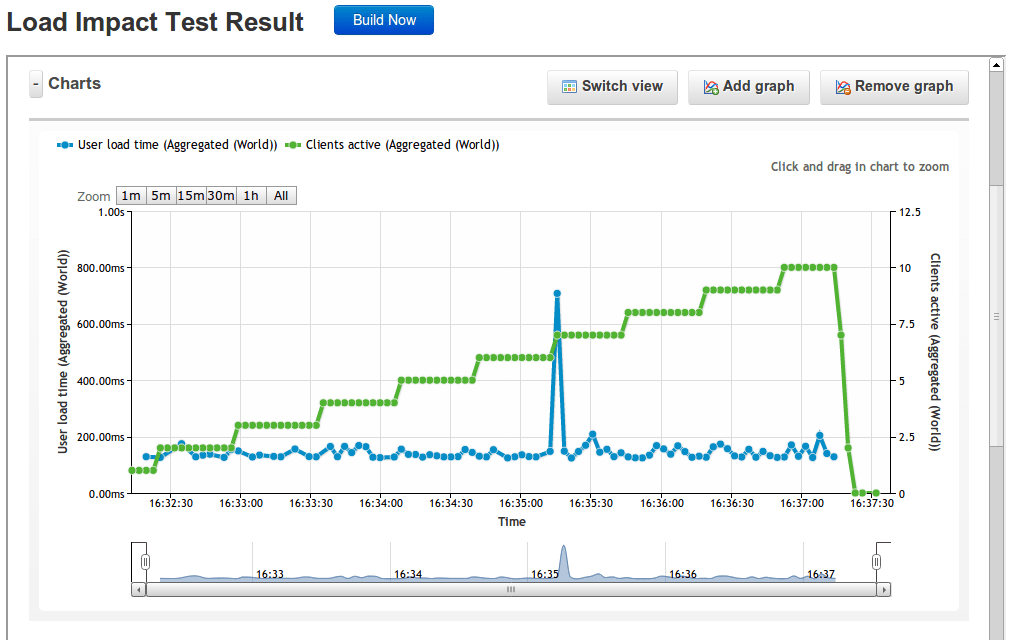This plugin allows you to execute Load Impact load tests from Jenkins, and mark a build as failed if it doesn't meet your performance criteria
Prerequisites
- You need Jenkins 1.535 or higher to use the Load Impact plugin
- You will also need to have the Credentials plugin installed
- You need to have a Load Impact user account (a free account will work) - register one here
Installation instructions
1. Generate a Load Impact API token
If you don't already have one. You do this by logging into your Load Impact account and going to the Account page on loadimpact.com, where you will find this section:
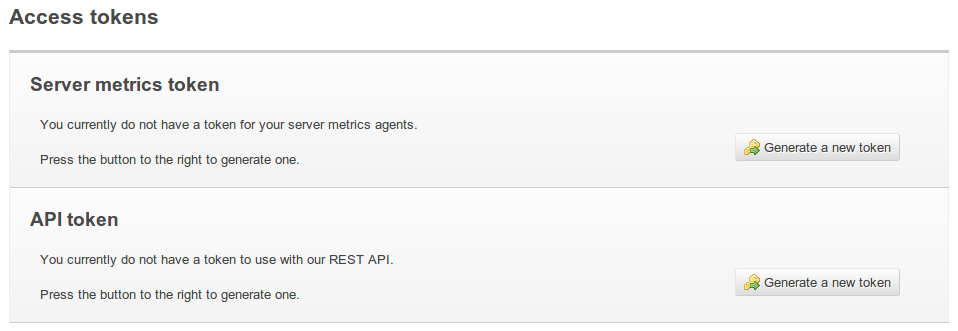
Click the button to generate a new token, then copy it to the clipboard.
2. Add the API token to your "credentials" in Jenkins
Go to the Credentials management page and choose "Add Credentials" and then select "Load Impact API Token" from the drop-down menu:
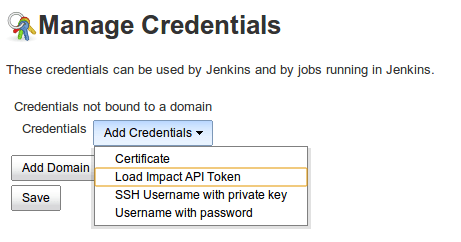
Then choose a name for the token and paste the actual token string into the "API token" field:
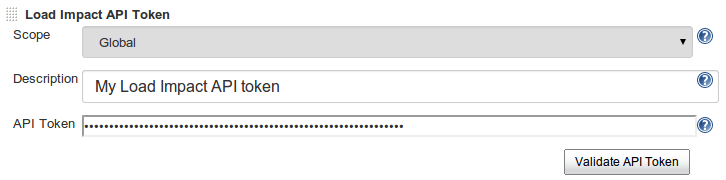
3. Start testing!
- Create a Load Impact test configuration (if you don't already have one)
- Add the test as a build- or post-build step in Jenkins (both are supported):
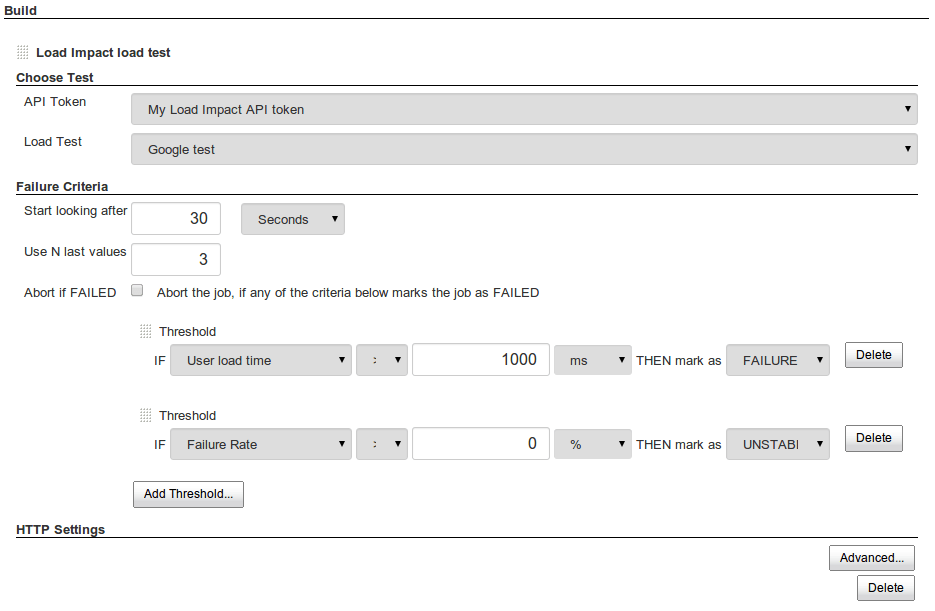
You get information about test progress and pass/unstable/fail criteria analyis through the test:
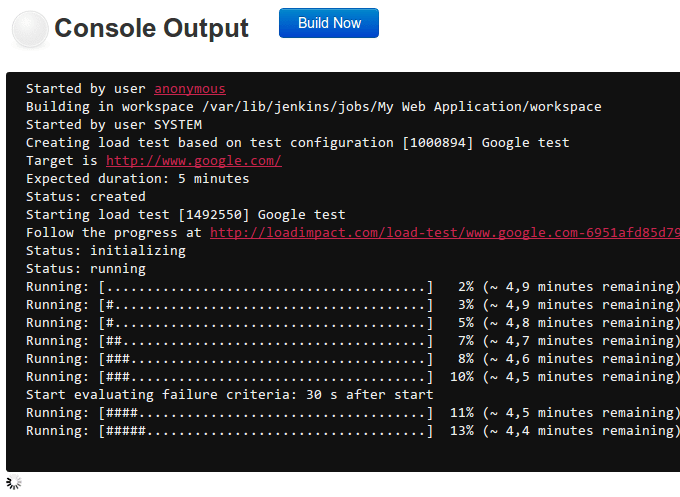
After the build step has completed you can view the test results from inside of Jenkins: