Enables Jenkins to upload Android (APK files) and iOS (IPA files) apps to a Mobile App Distribution Tool server
Features
- Uploading APK and IPA files to MDT server
- Upload can be executed as Post Build Step or as existing build Action.
Requirements
Jenkins
Jenkins version 1.596.1 with java 1.7 or newer is required.
Running MDT server
You need your own instance of MDT server.
Setup
Install plugin
Install this plugin via the Jenkins plugin manager. Search "MDT deployment" to find it.
Server config
You can set global MDT server under Manage Jenkins -> Configure System
Per-job config
Mandatory
1 - Configure application informations.
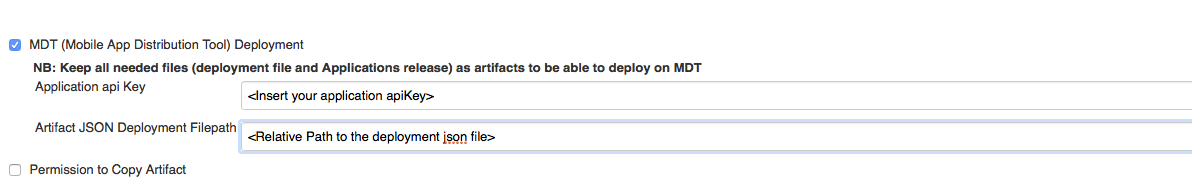
2 - Add "Archive the artifacts" as Post-build Actions in order to use plugin.
NB: For structure of the deploy JSON file see MDT Documentation.
Optional
If you want to deploy after each successful build, add a Post-build Action
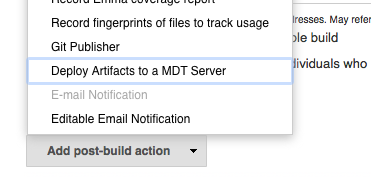
Next, you can choose to deploy on Latest version or build's version.
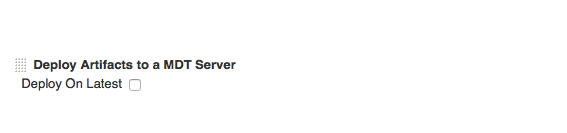
Deploy existing build
You can deploy deploy a existing build with MDT action
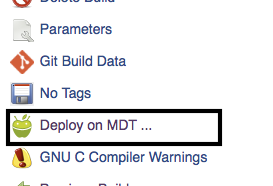
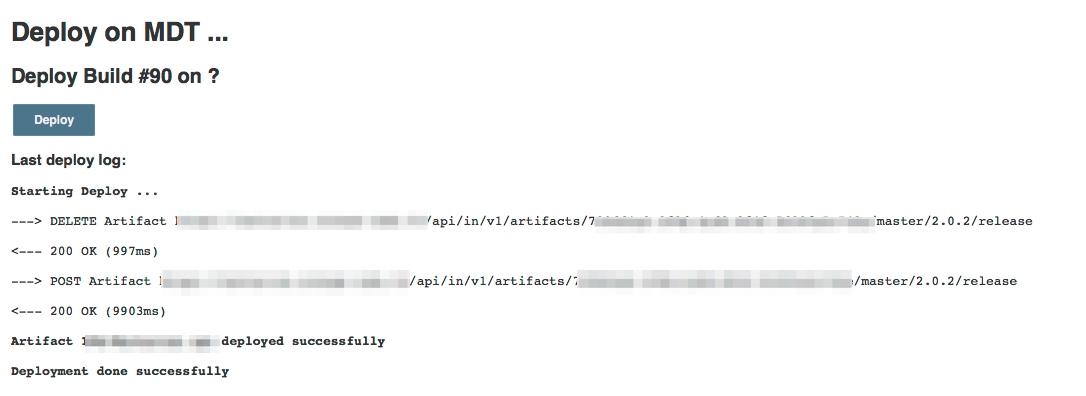
Version history
Version 1.0.4 (June 01, 2016)
- Bug Fixes of version 1.0.2
Version 1.0.2 (May 26, 2016) : Do not use it, problem occured between migration on Git from github to jenkins official repo.
- Bug Fixes
- Add Badge Action deployment status
Version 1.0.0 (May 24, 2016)
- First version