This plugin allow you to execute test using MSTest command line tool.
Description
This plugin allow you to execute test using MSTest command line tool.
MSTest are test classes for .NET framework which are integrated into Visual Studio. You should use a plugin to process the result files, I recommend using MSTest Jenkins Plugin. You can read my post about how to setup Jenkins with MSTest in my blog.
Configuration
To configure a MSTest installation, go to Manage Jenkins -> Configure System (or Manage Jenkins -> Global Tool Configuration in Jenkins 2.8, possibly earlier) and add a MSTest installation. Name is mandatory. If Path to MSTest is left blank, the default is MSTest.exe.
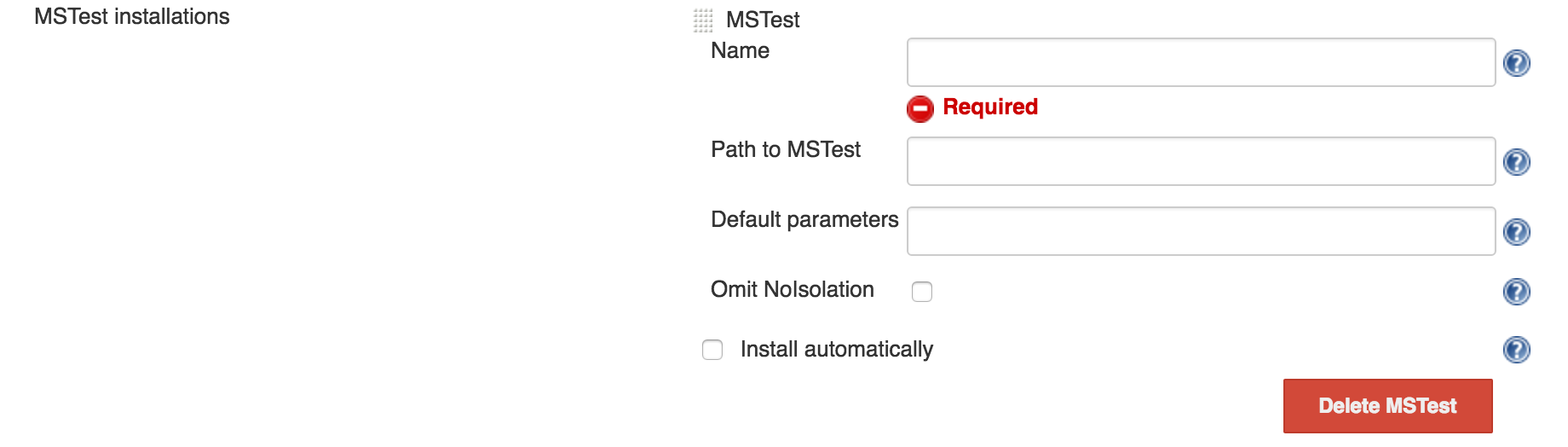 {width="680"}
{width="680"}
MSTestRunner can be used as a build step. The screenshot below shows the configuration parameters available where the Test Files and the Result File Name are mandatory. The MSTest Version is not mandatory. If the default is used, the plugin will look for MSTest.exe, so ideally it should be in the path.
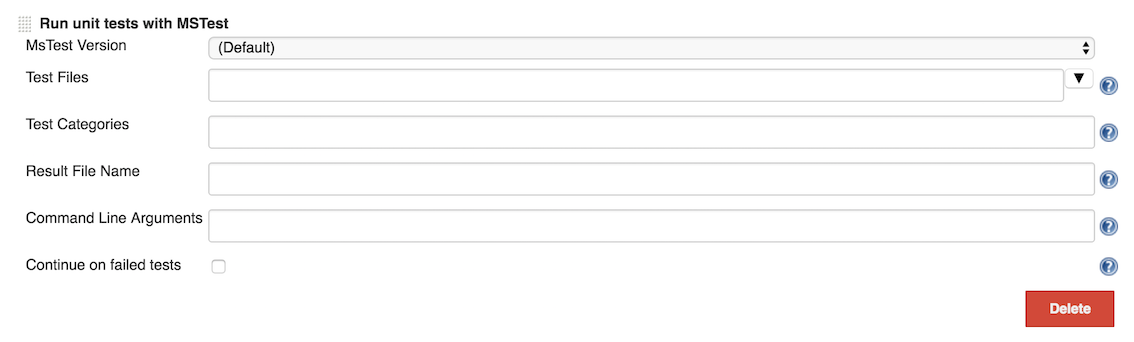 {width="680"}
{width="680"}
For further configuration tips, see each field's inline help.
Version History
Version 1.3.0 (25/05/2016)
- JENKINS-34392 Upgrade to new plugin parent POM
- JENKINS-30457 Relative paths to test files with dots failing.
- JENKINS-34378 Validation for the test result filename field.
Version 1.2.0 (09/12/2015)
- JENKINS-28869 - Fixes problem with newline tokennization (thanks to Thomas Blitz)
- JENKINS-29389 - Quotation marks for /testcategories argument, must beused only when multiple category was specifed (thanks to Nikolas Falco)
- JENKINS-29391 - add support to full path in testFiles (thanks to Nikolas Falco)
- JENKINS-30292 - Not visible in Conditional BuildStep Plugin (thanks to Ido Ran)
Version 1.1.0 (06/04/2014)
- Add Continue On Failed Test checkbox which allows to report success even when test have failed (JENKINS-20367)
Version 1.0.1 (06/06/2013)
Version 1.0.0 (31/05/2013)
- Path to test containers (DLLs) are allowed to have space in them.
- Test containers can now only be separated with new lines because they are allowed to have space in them.
- The license of this plugin is now MIT.
Version 0.2.1 (09/14/2012)
- Fix the bug in which the flag /noisolation was not added by default.
- Add new option in MSTest config (Manage Jenkins -> Configure System -> MSTest) name Omit Noisolation. Checking this option will omit the /noisolation flag from the call to MSTest.
Version 0.2 (09/02/2012)
Notice
Due to update in version 0.2 the plugin do not add /noisolation flag by
default which break MSTest on some systems.
To work around this problem until then either downgrade to 0.1 or add /noisolation flag in Manage Jenkins -> Configure System -> MSTest -> Default Paramters.
You can upgrade to version 0.2.1 which fix the problem.
Version 0.1 (01/15/2012)
- Initial release