This plugin allows posting build related alerts to OpsGenie that notify who is on call.
Documentation
This documentation only contains some part of the documentation, if you want to get more information you can check our OpsGenie Jenkins Plugin GitHub and OpsGenie Jenkins Integration Documentation.
The OpsGenie Plugin allows sending build messages to OpsGenie which filters them and creates alerts.
Global Configuration
- Configure the Global Jenkins settings for OpsGenie plugin by following "Manage Jenkins" -> "Configure System" -> "OpsGenie Notifier Settings".
- Enter the API Url and API Key that's given from OpsGenie Jenkins Integration. API Url set to a default value but also can be configured.
- Enter the Teams that you want to notify and alert Tags.
- These fields can be used as default settings, also can be overridden for specific jobs.
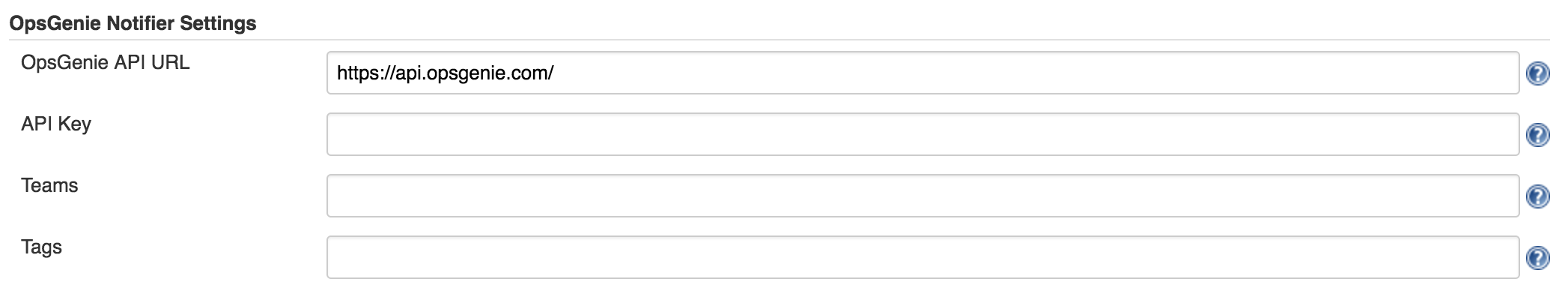 {height="150"}
{height="150"}
Post-Build Action
- Activate OpsGenie Plugin for the Jenkins Job by following <Job> -> "Configure".
- Scroll to the "Post-Build Actions" section of the project configuration.
- Click on the "Add post-build action" button.
- Select the "Send Alert to OpsGenie" entry from the list displayed. The "Send Alert to OpsGenie" section will appear in the window.
- Click on the "Save" button to retain these changes.
 {height="250"}
{height="250"}
Job Configuration
- Configure the Jenkins Job settings for OpsGenie plugin by following <Job> -> "Configure" -> "Send Alert to OpsGenie".
- Check "Enable Sending Alerts" to send an alert to OpsGenie.
- Check "Notify Build Start" to send an alert to OpsGenie that notifies on build start.
- Enter the API URL and API Key that's given from OpsGenie Jenkins Integration. If you fill these fields global settings will be overridden.
- Enter the Teams that you want to notify and alert Tags. If you fill these fields global settings will be overridden.
- Select the priority of the build status alert from "Priority" field.
- Select the priority of the build start status alert from "Build Start Alert's Priority" field.
 {height="400"}
{height="400"}
Version history
Version 1.2 (Aug 9, 2017)
-
Initial release