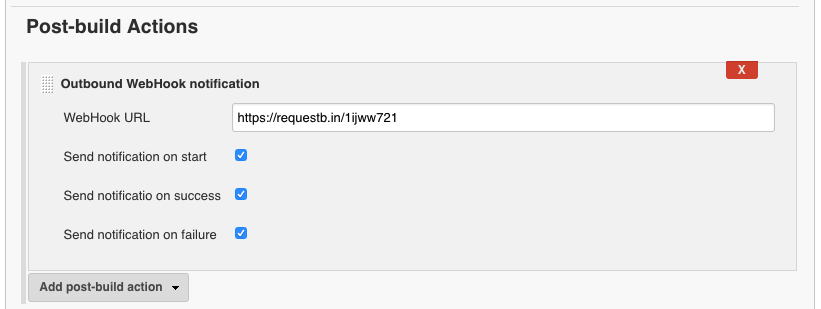Outbound WebHook for Jenkins build events
Configure your Jenkins URL in Jenkins > Configuration section:
Add Outbound Webhook notification to Post-build Actions:
{
"buildName": "#16",
"buildUrl": "http://my-jenkins-url.com/job/test%20job/16/",
"event": "success",
"projectName": "test job",
"buildVars": "..."
}
event has four possible values: start, success, failure, unstable.
./gradlew build
# or within a docker image:
./gradlew-docker build
./gradlew test
# or within a docker image:
./gradlew-docker test
./gradlew server
# or within a docker image, port 8080 is forwarded to the docker host:
./gradlew-docker server
Visit http://localhost:8080
The first time you visit it, you are required to go through the setup process. Please don't install any third-party plugins. This plugin we currently working on will be installed by default.
I use the following credential for testing: admin/admin
Of course you don't have to copy my example.
Create a tag on GitHub: outbound-webhook-plugin-<version>.
Create file ~/.jenkins-ci.org with the following content:
userName=username
password=password
Note: The credentials are from https://accounts.jenkins.io/.
Run:
./gradlew clean publish
# or within a docker image:
./gradlew-docker clean publish