Developed by

Sponsored by
 {width="200"}
{width="200"}
Introduction
Rational Quality Manager (RQM) is a quality and test management tool created by IBM.
In RQM a test plan is a dynamic quality contract that evolves with the project tracking key criteria such as business objectives, exit and entry criteria, priorities, and requirement scope.
A test plan has test cases and test suites. This plugin is able to pull the test cases from a test plan and suite in RQM.
The plugin expands the logic of a test case by the convention, that through the use of input fields for automatic test scripts. The plugin will contribute any input fields added to your automatic test script as an environment variable, which you can sue to script your test execution.
Setup
The plugin appears as an "RQM TestScript Iterator" build phase option in the build phase.
The plugin requires that you enter the following values:
- Project Name - RQM Project you wish to use.
- Test plan name - Name of the RQM test plan to use, it must be within the project you chose above.
- Execution records - The execution records you wish to use as base.
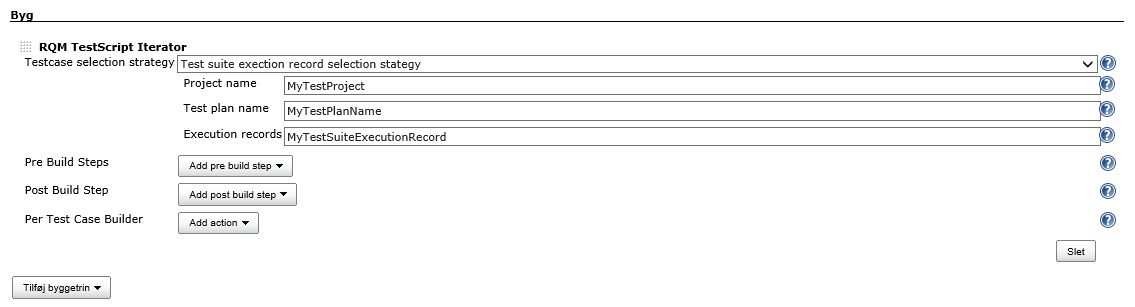
You'll also need to configure the global options for the plugin:
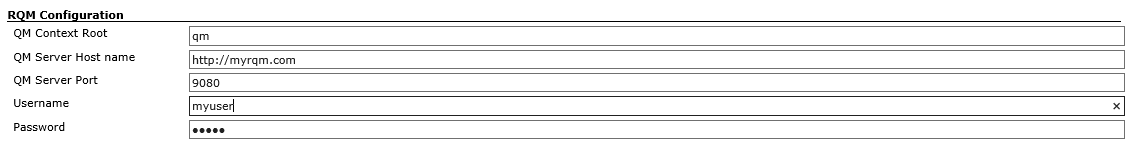
How it works
In order for the plugin to function the following assumptions are made:
- Your RQM installation has a testplan with a testsuite and a testsuite execution reocrd.
- The plugin expects that your RQM test scripts have a number of input fields assigned.
- The plugin will add the value of these fields as environment variables as key-value pairs. For example if your automatic test script has an input field named Script, an enviroment varibale is added to each build step added in the "Per Test Case builder" and can be printed and used like so: %SCRIPT%
- Then you can add buildsteps to use the extracted values
This is an example. In this case i will for each testcase and selected
testscript i echo the value of the "Script" input parameter in a build
step. This can be used to script your test execution.
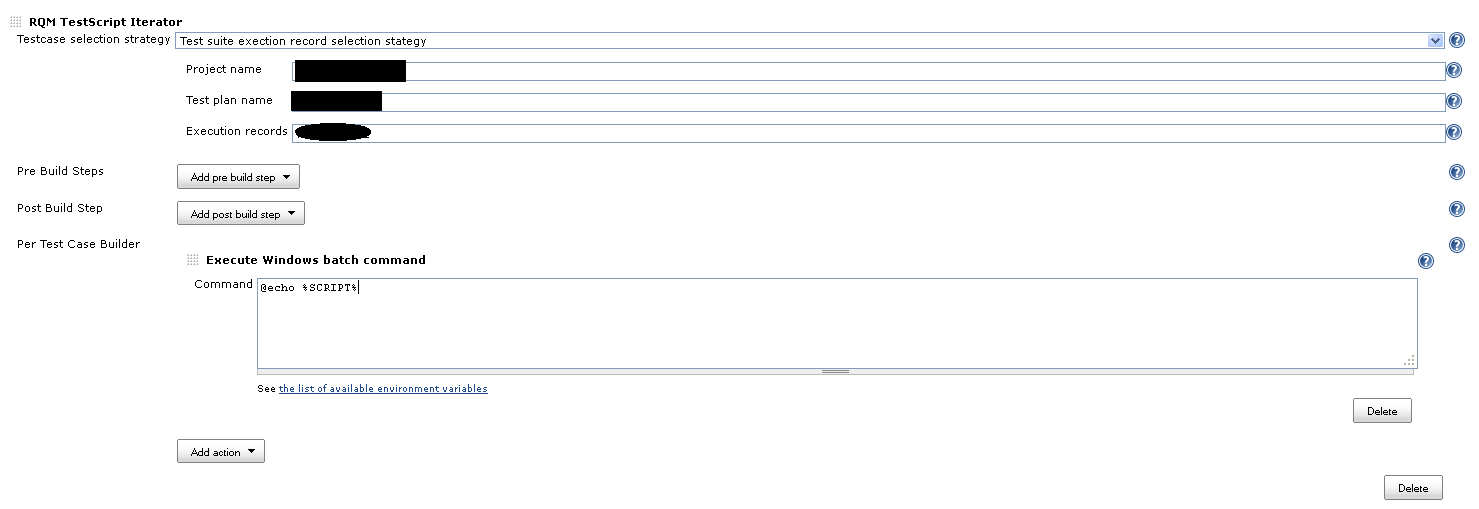
Exposed environment variables
The plugin will expose any input parameters defined on your automatic test scripts. The input variables will be exposed under the form %<input field name>% (NOTE: Whitespace characters in input field name gets replaced with underscore '_')
- %TESTCASE_TITLE% The title of the currently iterating test case
- %TESTSCRIPT_TITLE% The current testscript title
Migrating from v. 1.0 to 2.0
We've made quite a few fundamental changes jumping from version 1.0 to 2.0. The plugin will no longer report back to RQM by creating a TCER, this feature though, is planned in a future 2.X version.
- You should still be able to collect your test results by using a JUnit report publisher.
- Move your custom attributes to input fields for your test scripts. We now use non-manual test scripts to execute the tests,
Changelog
Version 2.8(Nov 20, 2014)
- Added integration with credentials plugin (JENKINS-25593)
Version 2.7(Sep, 11 - 2014)
- Fixed it so that builders do not overwrite results (JENKINS-24669)
- The plugin stops working with empty testcase (JENKINS-24670)
Version 2.5(Sep, 5 - 2014)
- Fixed an error when counting number of test scripts.
Version 2.4(Sep, 4 - 2014)
- Fixed it so that you get better notifictions of errors (JENKINS-24553)
- Test case execution order was not honoured (JENKINS-24577)
- Too many test scripts selected (JENKINS-24578)
Version 2.3(Aug, 14 - 2014)
- Add message when one of the added build steps return a non-zero value. (JENKINS-24264)
Version 2.2(July, 29 - 2014)
- Added plugin description for update center
Version 2.1
- Changed maintainer in pom
Version 2.0(May, 8)
- New concepet. Iterate test contribute to environment.
Version 1.0 (eol)
- Initial proof of concept.
type
key
summary
Data cannot be retrieved due to an unexpected error.