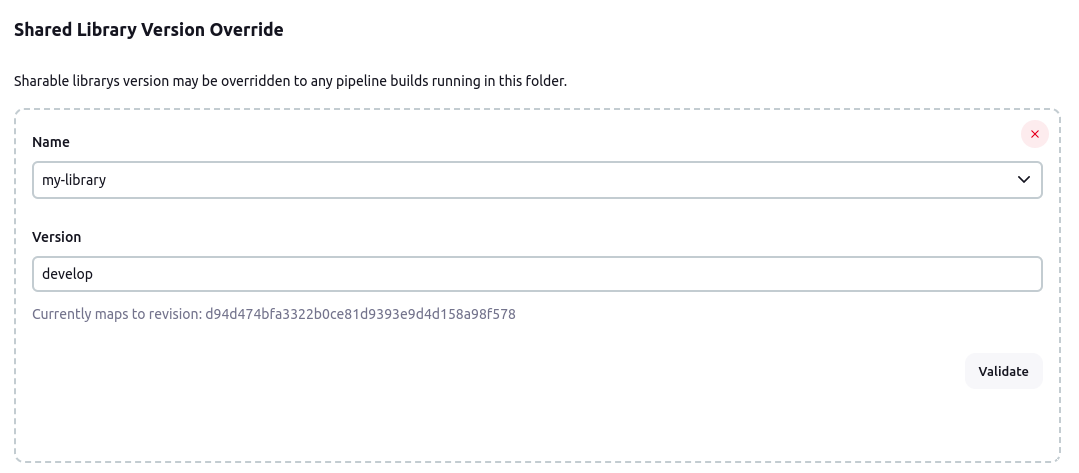With this plugin, you can configure a specific version of a Shared Library in folders.
- Be sure you have Pipeline Groovy Libraries installed
- Go to the configuration page of your Folder, Organization Folder, Pipeline Multibranches, ...
- Under The Shared Library Version Override section, add a new Custom Configuration element
- A Global Pipeline Library without the "Allow default version to be overridden" option, can't be overridden with this plugin, a custom configuration will be skipped.
- An overridden Global Trusted Pipeline Library will still be trusted.
- An overridden Global Untrusted Pipeline Library or a Pipeline Library defined at Folder level, will still be untrusted so their code runs with sandbox restrictions and cannot use @Grab.
Licensed under MIT, see LICENSE