This plugin make Jenkins connect to the custom support site which provide custom plugin update info and announcements.
- Compatible with Jenkin 1.398 or after
Feature
- access to custom update site and shows the plugin update info
- provide the announcements from RSS
- provide the "Ask a support" button to the custom Jenkins support site
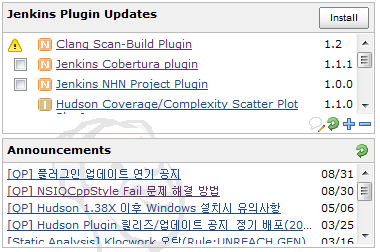
Configuration
- After installing this plugin, You will see the following screen in
top when you access Jenkins with admin permission.
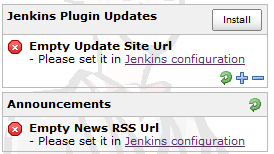
- Click Jenkins configuration link
- Provide the custom plugin update site url, announcements url, and
ask a support url.
- simpleupdatesite plugin needs a server which sends the support information to the plugins.
- How to create URL is up to you. Easiest way is using simpleupdatesiterepo utility and googlecode.
- See "How to create create custom support site" section.
- Save configuration
- See what is in the Jenkins top page.
Release
- 1.1.2
- First official release in public.
How to create custom support site
- Prepare CMS server
- It should provide the following.
- Issue Tracker for the support request.
- BuiltIn Board with RSS support for announcement
- They should be accessible by URL.
- It should provide the following.
- Create custom update-center.json
- Precondition
- URL based download enabled server(WEB-DAV support is best").
- How to make it.
- Create a basefolder in which plugins folder exists
- Put custom plugins info basefolder/plugins
- pluginname.hpi, pluginname.wiki, pluginname.info
- *.wiki should contain the detailed usage link about the plugin. (If not exists, wiki link assigned in the plugin's pom.xml is used for update-center.json)
- *.info should contain the short description about plugin (I may have the release info.)
- Download simpleupdatesiterepo util.
- Run following.
- java -jar simpleupdatesiterepo-1.0.0-jar-with-dependencies.jar -u (siteUrl) -f (basefolder)
- siteUrl should be the base url of the update-center.json in the web server.
- Upload the basefolder into the web server.
- Precondition
- One of the easiest way is to use googlecode.
- TBD
Reference
To Korean
- 이 플러그인은 NHN에 의해 제공됩니다. 관련된 정보가 필요하시면 junoyoon at 엔에이치엔닷컴(영어로..) 으로 메일 주세요.