Monitors web site up/down status.
Download & Installation
You can download the latest .hpi and install it from the Manage Plugins menu, or install this plugin directly from the Plugins Update Center.
Usage
- After installing the plugin, go to job configuration page, select 'Add post-build action', and select 'Monitor Site'.
- Tick the checkbox, add the URL(s) that you want to monitor, add a comma-separated list of response http status (optional) and a timeout (optional), and save the configuration. If you do not specify a list of http responses or a timeout, the monitor operation will get the default values from global configuration.
- Run a build. After it's completed, a link to Site Monitor Report page should appear on the build page. The report page would contain web site status and response code.
- It is also possible to configure success response codes and timeout settings in the global configuration page (Manage Jenkins -> Configure System)
Screenshots
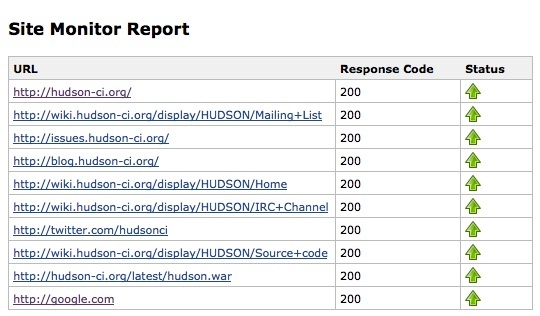
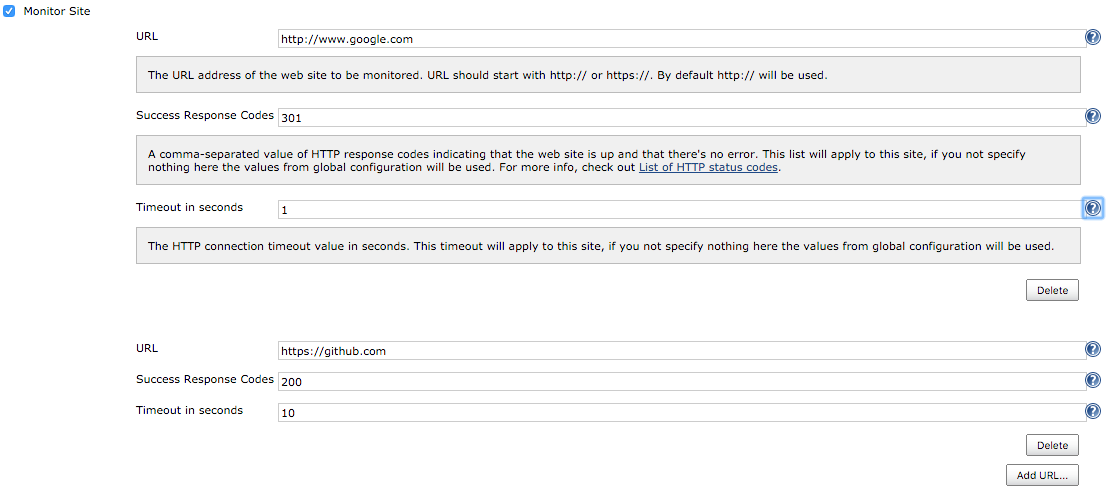
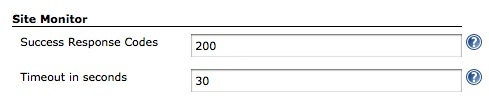
Change Log
Version 0.5 (April 30, 2019)
- Fix security issue
- Add option to ignore SSL/TLS per site check
Version 0.5 (Dec 14, 2015)
- Override default settings - You can define a custom list of http codes and a timeout for each site (https://issues.jenkins-ci.org/browse/JENKINS-20494)
- Added cookies support - You can now support current session with cookies help (https://issues.jenkins-ci.org/browse/JENKINS-31921). Thanks to @Federico Fissore for his pull request.
- Ignore blank sites - If the URL of a site is blank, that site is ignored (https://issues.jenkins-ci.org/browse/JENKINS-31922).
- Default protocol - If no protocol is typed, http is assumed (https://issues.jenkins-ci.org/browse/JENKINS-31923).
Version 0.4 (Nov 1, 2011)
- https support - accepts any cert
Version 0.2 (Feb 14, 2011)
- Translation updates (Chinese, Japanese)
Version 0.1 (Apr 7, 2010)
- Initial release