 {height="200"}
{height="200"}
A quality gate for your configuration data.
SWEAGLE is a SaaS or On-Premise platform for managing, consolidating & continuously validating all kinds of configuration data which is crucial to your CI/CD pipeline. This plugin allows for uploading config data into SWEAGLE so it can be versioned, validated, and made consumable in many different formats. More info about SWEAGLE can be found at https://www.sweagle.com/.
For more information about the SWEAGLE API, register for an account at https://support.sweagle.expert.
The SWEAGLE plugin for Jenkins supports Jenkins Pipeline. See an example pipeline script here:https://wiki.jenkins.io/display/JENKINS/SWEAGLE+pipeline+example
 {width="450"}
{width="450"} {width="450"}
{width="450"}
The plugin supports 4 types of Jenkins build steps for stages of a config data lifecycle.
Upload --> Validate --> Snapshot --> Export
Global Config
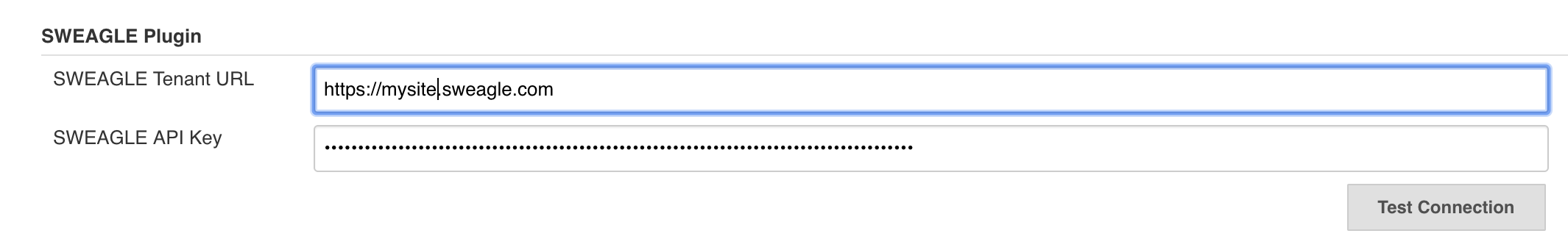 {width="790"}
{width="790"}
| SWEAGLE API Key | API key from API type user with appropriate permissions required for automating SWEAGLE tasks |
| SWEAGLE Tenant URL | SaaS or On-Premise URL of your SWEAGLE instance |
All actions have an Action Name parameter and a Show API responses parameter that provide more context for the action in the Jenkins console log.
| Action Name | Give each action a descriptive name to precede the job's output in the console. |
| Show API Responses in Console Log | If checked, SWEAGLE REST API responses will be displayed in the job console. |
Upload Build Step
[TABLE]
Validate Build Step
 {width="790"}
{width="790"}
[TABLE]
Snapshot Build Step
| MDS Name | Exact name of pending metadata set for which the snapshot should be taken |
| Description | Description of the snapshot |
| Tag | A single string as TAG for that snapshot - cannot contain spaces but can utilize Jenkins variable4s ex "release1.2.${BUILD_ID}" |
| Fail Build on Snapshot | If the snapshot should fail for any reason, fail the build. |
Get Config Build Step
 {width="790"}
{width="790"}
| MDS Name | The stored Metadata set to use for retrieving the config data. |
| File Location | The location and filename in the Jenkins workspace to save the retrieved config data. |
| Exporter | The SWEAGLE exporter to use when retrieving the config data. |
 {width="790"}
{width="790"} {width="790"}
{width="790"}