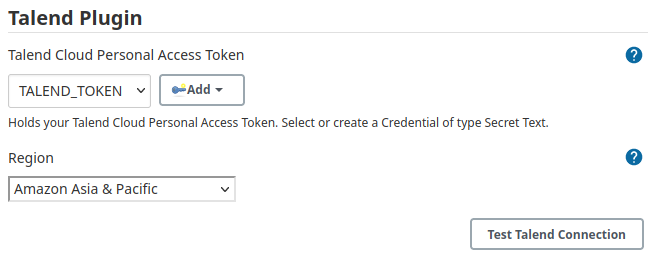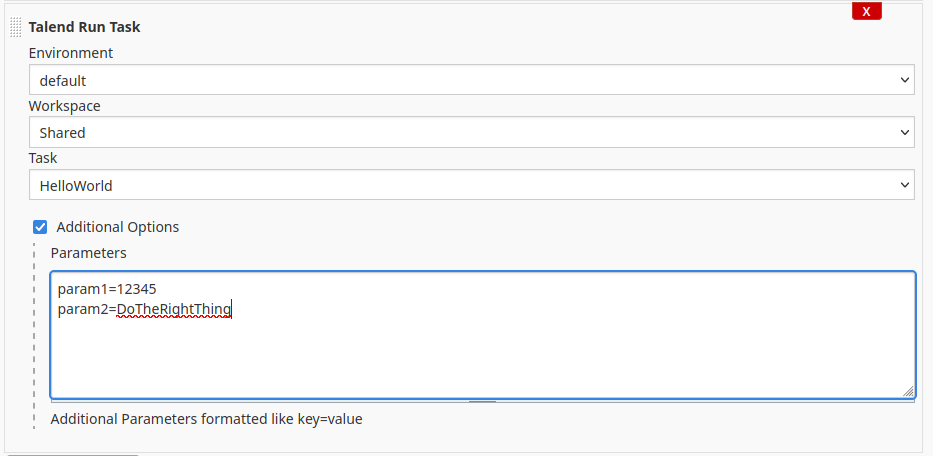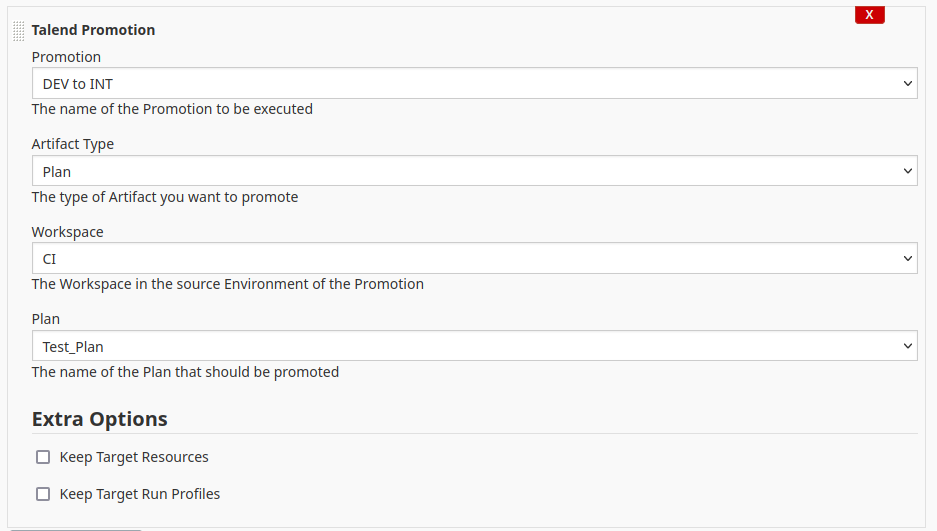The Talend plugin connects your Jenkins to Talend Cloud. It supports the following actions:
- Create a Task
- Run a Task
- Run a Promotion
After installation, first you must configure your connection to Talend Cloud. On the Configure System page of your Jenkins server, add the Talend Cloud Personal Access Token and select the Talend Cloud Environment of your Talend Cloud instance.
There is only 1 access token for your whole Jenkins installation, so any Jenkins user that can create Builds or Pipelines can access Talend Cloud with these credentials!
Now you are ready to create your first job.
Please take note that all settings are stored by name, not by ID, so if you rename items in Talend Cloud, your Jenkins configuration is broken. This is to keep the UI and the Pipeline versions act the same.
Create a Freestyle Job and add the build task "Talend Create Task". You can create Jobs, Routes, DataServices and Pipeline tasks. The Artifact name is a textbox so you can plan creating a task that where the Artifact has not been uploaded yet. (and use jenkins parameters). 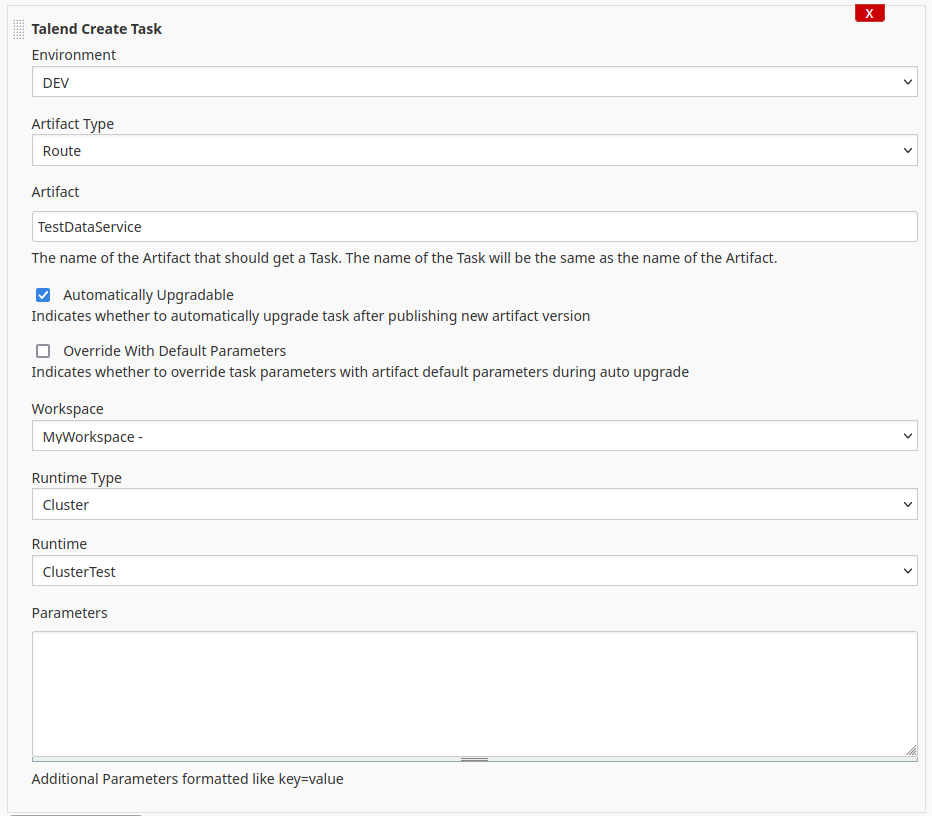
Create a Freestyle Job and add the build task "Talend Run Task". You can select the task by first selecting the Environment, then the Workspace and then the Task.
Create a Freestyle Job and add the build task "Talend Run Promotion". First, select a promotion, then the type of Artifact you would like to promote, and so on. You can choose to overwrite resources and run profiles.
Pipeline scripts are supported.
params = '''Secret_Token=secret token
TempFolder=/var/temp/'''
createTask artifact: 'My_First_Job',
environment: 'DEVELOPMENT',
parameters: params,
workspace: 'SOMEPROJECT',
runtimeType: 'REMOTE_ENGINE',
runtime: 'RemoteEngine_1',
AutoUpgradable: true,
OverrideWithDefaultParameters: true
runTask environment: 'DEVELOPMENT', task: 'My_Second_Job', workspace: 'OURBIGPROJECT'
runPromotion promotion: 'DEV to TEST', artifactType: 'ACTION', workspace: 'MyPlayground', task: 'My_Second_Job'
If you are promoting an environment, you dont have to include any type of artifact, 'promotion' and 'artifactType' are enough If you are promoting a workspace, add 'workspace' If you are promoting any other artifact type, add workspace and 'plan', 'task' or 'artifact' respectively.
The ArtifactTypes are the interal Talend Cloud API ones + ENVIRONMENT for those daring to use it:
- ENVIRONMENT for promoting Environments
- WORKSPACE for promoting Workspaces
- PLAN to promote Plans
- FLOW to promote Tasks
- ACTION to promote Artifacts
If you want to contribute, please read the contribution guidelines
Licensed under GPL-3.0-only, see LICENSE