This plug-in is used to run the Windows Exe.
Description
This plug-in is used to run the Windows Exe.
Configuration
System configuration
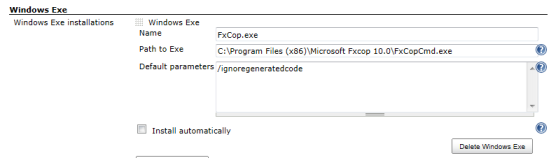
- Open the system configuration page "Manage Jenkins->Configure system"
- Enter the path to the Windows exe, that should be used by Jenkins.
Job configuration
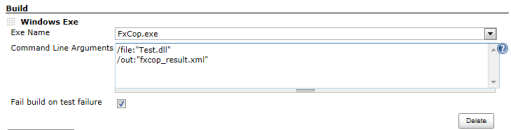
| name | description |
|---|---|
| Exe Name | Select Windows Exe. |
| Command Line Arguments | You can specify multiple command line arguments by separating them with new-line or space. |
| Fail build on test failure | Fail build on test failure. |
Changelog
Version 1.3 (11/01/2018)
Supports Token Macro Plugin
Works with Pipeline
Version 1.2 (08/19/2013)
Support Promoted Builds Plugin.
Version 1.1 (04/06/2013)
Add index.jelly.
Version 1.0 (03/26/2013)
Initial release.