This plugin allows to send build status related notifications
to Upwork workplace messaging system in the
form of webhooks.
Once the workplace notifier plugins is installed, webhooks for
notifications are defined in Job Notification section of the
configuration of job. Here is the screenshot for that section
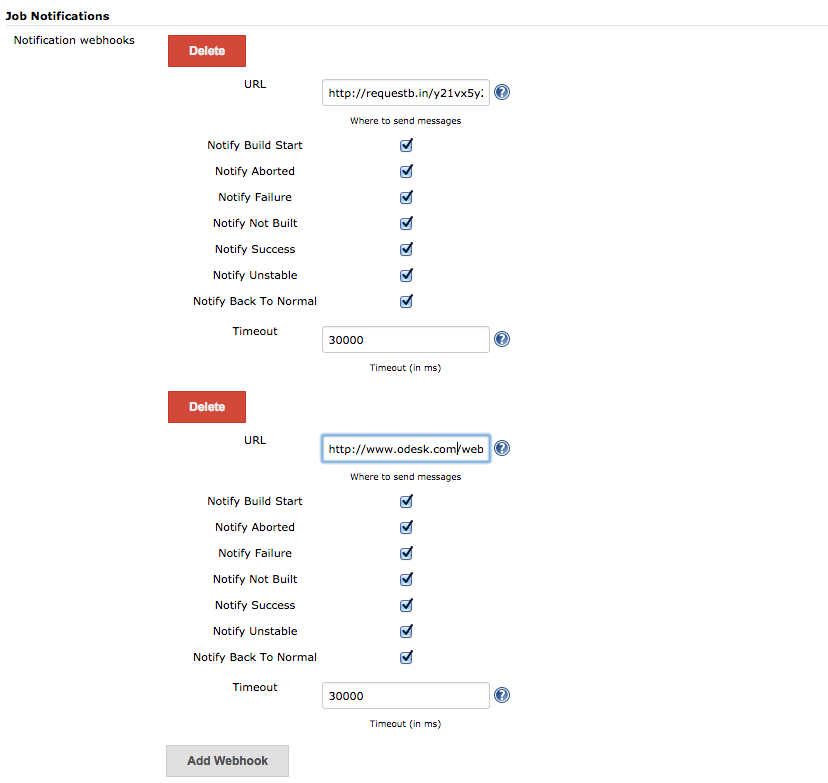
Here are the steps to configure a webhook
- Click on the "Add Webhook" button.
- Enter the webhook URL where you want to send the notification message.
- Check the boxes for which you want to receive notifications.
- Configure the timeout after which jenkins plugin would give on unavailable server.
Once you configure this plugin, build related messages will appear in the workplace messaging system.