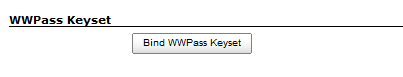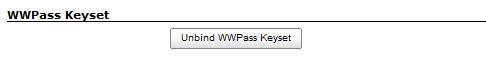WWPass Authentication Plugin for Jenkins CI
Plugin for Jenkins CI implements authentication via WWPass Keyset. This plugin may used as primary security realm or as federated login service.
Plugin setup
First, you need to register at https://developers.wwpass.com/ and get a Service Provider's personal certificate and key pair.
Plugin searches the certificate-key pair on the following paths by default:
| Windows | Linux | |
| Certificate file | C:/wwpass/wwpass_sp.crt | /etc/ssl/certs/wwpass_sp.crt |
| Key file | C:/wwpass/wwpass_sp.key | /etc/ssl/certs/wwpass_sp.key |
You may use this paths and names. If you want to use other paths and names for these files, change it in Jenkins settings:
- if you use WWPass authentication as a secondary realm, change these properties in *Manage Jenkins>Configure System*:
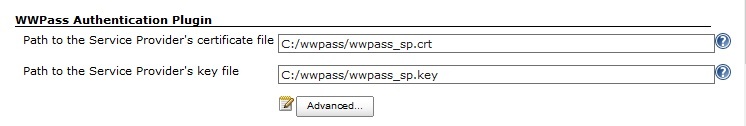
- or if you use it as a primary realm - in *Manage Jenkins>Configure Global Security*):
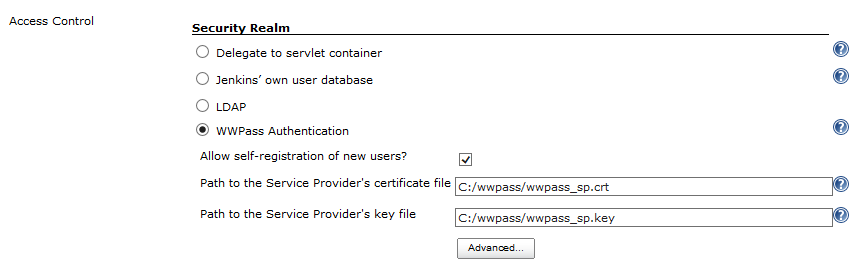
After that, you'll get "Login with WWPass" on the login screen.
Federated login service:
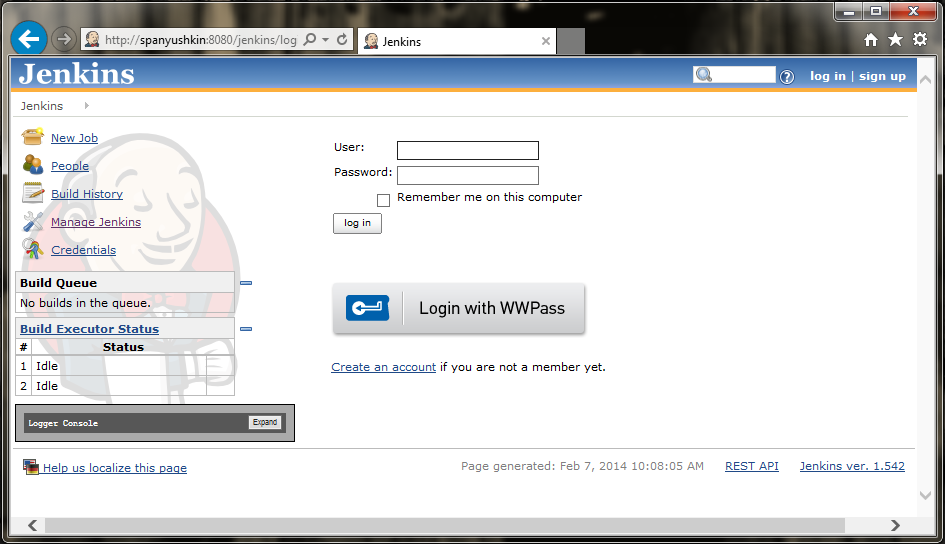
Primary security realm:
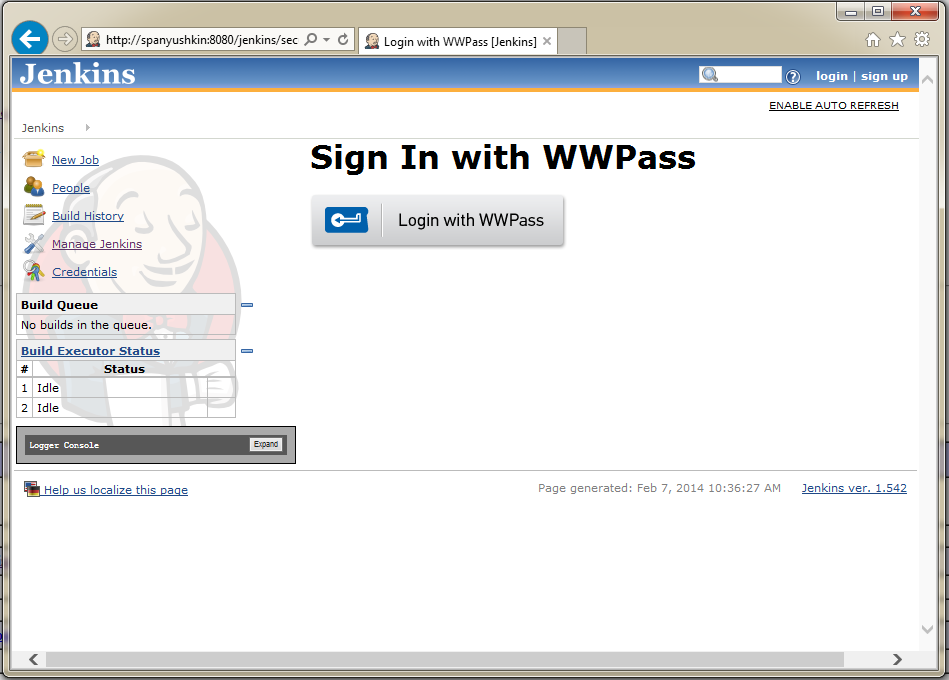
If you will use WWPass Authentication Plugin as a federated login service, every user may bind/unbind WWPass Key to his account by pressing the bind/unbind button on the User_name>Configure screen: