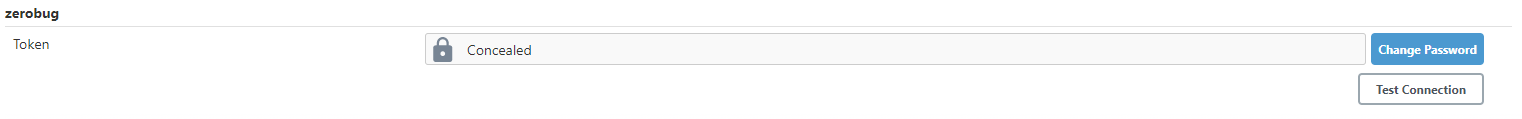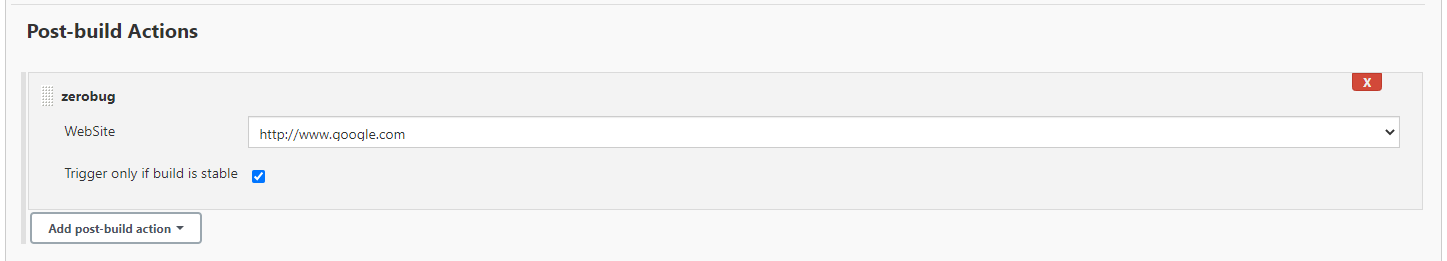Allows users to start security scans via zerobug and see their reports in Jenkins
zerobug plugin needs the admin user to define the API settings only once.
step([$class: 'ZeroBugPublisher', webSite : 'https://google.com'])
Once you define global API settings, the plugin retrieves available scan settings such as scannable website list and scan profile names. You can easily select relevant settings.
Once your initiated scan is completed, you can easily see your executive scan report on the build result window.
In order to use the zerobug plugin, following requirements needs to be satisfied:
-
The user must have API token which has permission to start security scan.
-
The token belongs to the zerobug account must have at least one registered website.